Hello,
I have recently acquired a Hikvision DS-7716NI0I4(B) NVR that has not been reset and is still password protected.
Reading around online I can see that there could be various methods of resetting the unit. Unfortunately none of them have worked yet.
The ones that were already tried were:
1. Reset button. Unfortunately this unit does not have one. And removing the small battery to try to reset the onboard settings also did not help.
2. Send the exported xml file from the SADP tool to Hikvision technical support. Unfortunately the returned xml files from Hikvision support did not do much and just generated the below error.

and
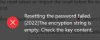
It was understood that the exported xml file from the NVR could not be too old and would have to be recent. This was also tried with the same results.
3. Try to upgrade the firmware of the NVR via serial connection. This was tried today but with no result. The firmware that can be used for this NVR is here.
A 1M Startech DB9 RS232 Serial Null Modem Cable F/F was bought and connected to the NVR and a laptops COM1 port.
This serial connection was configured in Putty with the below:
Baud rate: 115200
Data bit: 8
Stop bit: 1
Parity: none
Flow control: XON/XOFF
When starting up the NVR without any other interaction the below is seen.
And when pressing CTRL+U at the beginning (which need to be done within 2 seconds) the below is seen.
And no other command entered performs changes or does something.
Could someone help me out with this or point out what it is that is not done correctly from my side.
Thank you very much!
I have recently acquired a Hikvision DS-7716NI0I4(B) NVR that has not been reset and is still password protected.
Reading around online I can see that there could be various methods of resetting the unit. Unfortunately none of them have worked yet.
The ones that were already tried were:
1. Reset button. Unfortunately this unit does not have one. And removing the small battery to try to reset the onboard settings also did not help.
2. Send the exported xml file from the SADP tool to Hikvision technical support. Unfortunately the returned xml files from Hikvision support did not do much and just generated the below error.

and
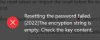
It was understood that the exported xml file from the NVR could not be too old and would have to be recent. This was also tried with the same results.
3. Try to upgrade the firmware of the NVR via serial connection. This was tried today but with no result. The firmware that can be used for this NVR is here.
A 1M Startech DB9 RS232 Serial Null Modem Cable F/F was bought and connected to the NVR and a laptops COM1 port.
This serial connection was configured in Putty with the below:
Baud rate: 115200
Data bit: 8
Stop bit: 1
Parity: none
Flow control: XON/XOFF
When starting up the NVR without any other interaction the below is seen.
Code:
U-Boot 2010.06-svn58957 (Mar 29 2021 - 20:03:59)
Hit ctrl+u to stop autoboot: 0
Mounting yaffs2 mount point/partnum: nand/0
Configures yaffs mount nand success!
Copy /nand/uImage to 0x42000000... [DONE]
Verifying RSA ... OK
## Booting kernel from Legacy Image at 42000000 ...
Loading Kernel Image ... OK
OK
Starting kernel ...
Uncompressing Linux... done, booting the kernel.
[ 0.000000] need to Authorization
[ 2.639178] init(1) called reboot syscall, cmd: 0x0.
[ 6.592629] libphy: 1:07 - Link is Up - 1000/Full
[ 56.203052] libphy: 1:07 - Link is Up - 1000/Full
[ 89.872675] libphy: 1:07 - Link is Up - 1000/Full
[ 149.055503] [APP]dvr_main_sc1805<2009>: tty unauthorized
[ 149.090012] [APP]dvr_main_sc1805<2009>: !!!!!!!!!!!!!!!sc_hicore is start ok time[1073610743]!!!!!!!!!!!!!!!!And no other command entered performs changes or does something.
Code:
Uncompressing Linux...
U-Boot 2010.06-svn58957 (Mar 29 2021 - 20:03:59)
Hit ctrl+u to stop autoboot: 0
HKVS $
HKVS $
HKVS $
HKVS $ help
HKVS $ /?
HKVS $ ls
HKVS $ dir
HKVS $ sudo
HKVS $ ping
HKVS $ --?
HKVS $Thank you very much!
Last edited:
