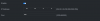Hi,
Newbie here. I've purchased a NVR5432-EI-32 through Andy. Love the gear, have it preconfigured and my first 2 cameras setup. Now having trouble with DMSS.
I've read through numerous posts (wiki, VPN primer, how to not get hacked, Open VPN setup, etc.) to research how to properly setup for remote access while being secure. NIC 1 for NVR is IP 169.254.10.100, cameras on same scheme on separate POE network switch with no internet access. Pulled in no problem with the recommended settings on camera and NVR in place. NIC 2 IP 192.168.50.200 goes to my ASUS Zen Wifi AX router. uPnP disabled, P2P disabled, ports closed, OpenVPN setup and tested with phone, DDNS in place through NO-IP, etc.
I've successfully setup the DMSS app using the NIC 2 ip address of 192.168.50.200. I can see the NVR and 2 cameras on my WIFI no problem. When I turn WIFI off and run Open VPN, I get nothing. Login error.
What am I missing here? Should I have used the DDNS instead of the IP for NIC 2? I've tried my work phone on a different carrier, faster LTE and same problem when it comes to being off WIFI.
Any help is much appreciated. Love that I've joined the forums and see a lot of great information and support being shared.
DMSS on WIFI, OpenVPN off

DMSS on cellular, OpenVPN on

DMSS configuration

Newbie here. I've purchased a NVR5432-EI-32 through Andy. Love the gear, have it preconfigured and my first 2 cameras setup. Now having trouble with DMSS.
I've read through numerous posts (wiki, VPN primer, how to not get hacked, Open VPN setup, etc.) to research how to properly setup for remote access while being secure. NIC 1 for NVR is IP 169.254.10.100, cameras on same scheme on separate POE network switch with no internet access. Pulled in no problem with the recommended settings on camera and NVR in place. NIC 2 IP 192.168.50.200 goes to my ASUS Zen Wifi AX router. uPnP disabled, P2P disabled, ports closed, OpenVPN setup and tested with phone, DDNS in place through NO-IP, etc.
I've successfully setup the DMSS app using the NIC 2 ip address of 192.168.50.200. I can see the NVR and 2 cameras on my WIFI no problem. When I turn WIFI off and run Open VPN, I get nothing. Login error.
What am I missing here? Should I have used the DDNS instead of the IP for NIC 2? I've tried my work phone on a different carrier, faster LTE and same problem when it comes to being off WIFI.
Any help is much appreciated. Love that I've joined the forums and see a lot of great information and support being shared.
DMSS on WIFI, OpenVPN off

DMSS on cellular, OpenVPN on

DMSS configuration

Attachments
-
2.3 MB Views: 2