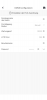Hey everybody,
I have three IP cams. I try remote configuration in Hik Connect App for all cams. Only one cam gets configuration access.
I have three Hikvision IP cams connected with an old TP-Link router N600 (TD-W9980B) to its LAN ports. This router is connected by WAN port to LAN port of Netgear Range Extender EX3700. The range extender gets WiFi by Speedport W 925V modem router. This router is connected to internet.
Speedport router
[Speedport router] WiFi -> WiFi [range extender Netgear] LAN port -> WAN port [router TP-Link router] LAN ports 1/2/3 -> see below
-> LAN port [IP cam] IP 192.168.1.101
-> LAN port [IP cam] IP 192.168.1.102
-> LAN port [IP cam] IP 192.168.1.103
Live streams work fine for all cams. DynDNS access by browser works fine.
For one cam with IP 192.168.1.101 I get remote configuration access by Hik Connect App. For IPs 192.168.1.102 and 192.168.1.103 I cannot get any access.
If I disable port forwarding on my Speedport router or if I disable UPnP on my TP-Link router I get no remote configuration access for all cams at all. So these two settings seem to be required.
I attached some screenshots.
Do you have any idea what's wrong?
I have three IP cams. I try remote configuration in Hik Connect App for all cams. Only one cam gets configuration access.
I have three Hikvision IP cams connected with an old TP-Link router N600 (TD-W9980B) to its LAN ports. This router is connected by WAN port to LAN port of Netgear Range Extender EX3700. The range extender gets WiFi by Speedport W 925V modem router. This router is connected to internet.
Speedport router
- does not support UPnP
- port forwarding is set for UPnP ports of all cams connected to TP-Link router
- WAN mode: dynamic ip
- own network with DHCP enabled
- access to internet
- does support UPnP
- UPnP seems to open ports
- enabled UPnP with manual port mapping
- I have set ports in DDNS configuration (HTTP port 280 / server port 28000)
[Speedport router] WiFi -> WiFi [range extender Netgear] LAN port -> WAN port [router TP-Link router] LAN ports 1/2/3 -> see below
-> LAN port [IP cam] IP 192.168.1.101
-> LAN port [IP cam] IP 192.168.1.102
-> LAN port [IP cam] IP 192.168.1.103
Live streams work fine for all cams. DynDNS access by browser works fine.
For one cam with IP 192.168.1.101 I get remote configuration access by Hik Connect App. For IPs 192.168.1.102 and 192.168.1.103 I cannot get any access.
If I disable port forwarding on my Speedport router or if I disable UPnP on my TP-Link router I get no remote configuration access for all cams at all. So these two settings seem to be required.
I attached some screenshots.
Do you have any idea what's wrong?
Attachments
-
221 KB Views: 2
-
221.6 KB Views: 2
-
221.7 KB Views: 4
-
90.4 KB Views: 3
-
176.9 KB Views: 4
-
77 KB Views: 3
-
129.6 KB Views: 3
Last edited: