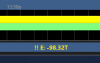Hi,
I tried searching for this but couldn't find it any information about this. New installation. In the bottom status bar of BlueIris v5, I get the following message: !!E: -98.32T. I've attached a picture of what this looks like. I think this is supposed to show available HD space. Can anyone tell me what this means? I'm using a 10 Tb WD Purple drive for video storage, and it seems to be working OK.
Thank you!
I tried searching for this but couldn't find it any information about this. New installation. In the bottom status bar of BlueIris v5, I get the following message: !!E: -98.32T. I've attached a picture of what this looks like. I think this is supposed to show available HD space. Can anyone tell me what this means? I'm using a 10 Tb WD Purple drive for video storage, and it seems to be working OK.
Thank you!
Attachments
-
4.8 KB Views: 10