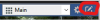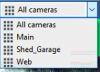Quick question about camera Groups
- Thread starter CFNXIII
- Start date
fenderman
Staff member
- Joined
- Mar 9, 2014
- Messages
- 36,902
- Reaction score
- 21,274
Welcome to the forum! To delete a camera group in blue iris, go to each camera in the group then right click >camera properties> Select (to the right of the group box) > click on the group you want to remove so that it is no longer highlighted blue.
This will remove the camera from the group...now, once all the cameras are removed from a group, the group is automatically deleted.
This will remove the camera from the group...now, once all the cameras are removed from a group, the group is automatically deleted.
i could not find a way to highlight a group and remove it from a camera. i made one group up to see about it but now it is an opion in the BI viewer and show up with poor resolution. i would love to remove it be don't see how the fenderman directions let me. i oooked for a group are a where it showed all the camera and i thought it existed before, i just can't find it now. i only have one group right now.
wcrowder
Getting the hang of it
Hold down the <Ctrl> key and <Left><Click> the group name with the mouse.i could not find a way to highlight a group and remove it from a camera. i made one group up to see about it but now it is an opion in the BI viewer and show up with poor resolution. i would love to remove it be don't see how the fenderman directions let me. i oooked for a group are a where it showed all the camera and i thought it existed before, i just can't find it now. i only have one group right now.
How do you make a Group Cycle? Haven't figured that one out yet...
Last edited by a moderator:
macster2075
Getting the hang of it
I know this is a very old post...but, I need to know how to remove a single camera from a group.. is that possible?
macster2075
Getting the hang of it
I found it!
spookynick
n3wb
no no, you gotta say you found it, then you gotta explain where you found it and how you got there.I found it!