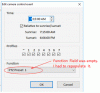fenderman
Staff member
- Joined
- Mar 9, 2014
- Messages
- 36,901
- Reaction score
- 21,269
4.5.1 - February 13, 2017
- Stability issues with Ethernet based SeaLevel devices have been addressed. A driver issue eventually causes a software crash and appropriate work-around measures have been implemented.
- Stability and quality issues with ReoLink cameras have been addressed. A firmware issue causes RTSP quality and device instability. However, newer versions of the ReoLink firmware support RTMP streaming instead, and this appears to work well. A new make/model device entry has been added for this on both the Video/Network and PTZ tabs. You must still set the camera's H.264 encoding to "base line."
- The 64-bit version of the software no longer appears to run on Vista 64 bit. This may be due to a number of OS updates and DLL incompatibilities which we are unable to resolve. The preferred solution would be upgrade to Windows 10 64-bit, but we have found that the software does continue to run on 32-versions of both Vista and XPSP3 (or you may select 32-bit when installing the software even on the 64-bit OS).
- The software is now compiled with Microsoft's latest Visual Studio 2017 RC.
- Video components updated