Wondered about that as well. Didn't find anything via Google
New computer needed for Blue Iris
- Thread starter Shan
- Start date
fenderman
Staff member
- Joined
- Mar 9, 2014
- Messages
- 36,901
- Reaction score
- 21,269
Very strange..I would want clarification
I asked about it and the seller said that they would get back to me. Now says "the listing was ended by seller because the item is no longer available."Very strange..I would want clarification
fenderman
Staff member
- Joined
- Mar 9, 2014
- Messages
- 36,901
- Reaction score
- 21,269
Sounds shady...I asked about it and the seller said that they would get back to me. Now says "the listing was ended by seller because the item is no longer available."
CaliGirl
Getting comfortable
@looney2ns Rearranging components today. So I have my Y wire harness from new egg, I take it, that splits the power to run both the SSD and my purple HDD. The other two wires are the serial ATA for data. And my purple HDD will have that same ATA connector? I don't have the HDD with me, but will be pulling it from the NVR this week when I get there.
So, remove the SSDa and discard the blue tray, put the 4TB in that area, remove the DVD drive and double sticky the SSD on the bottom of the HDD tray?
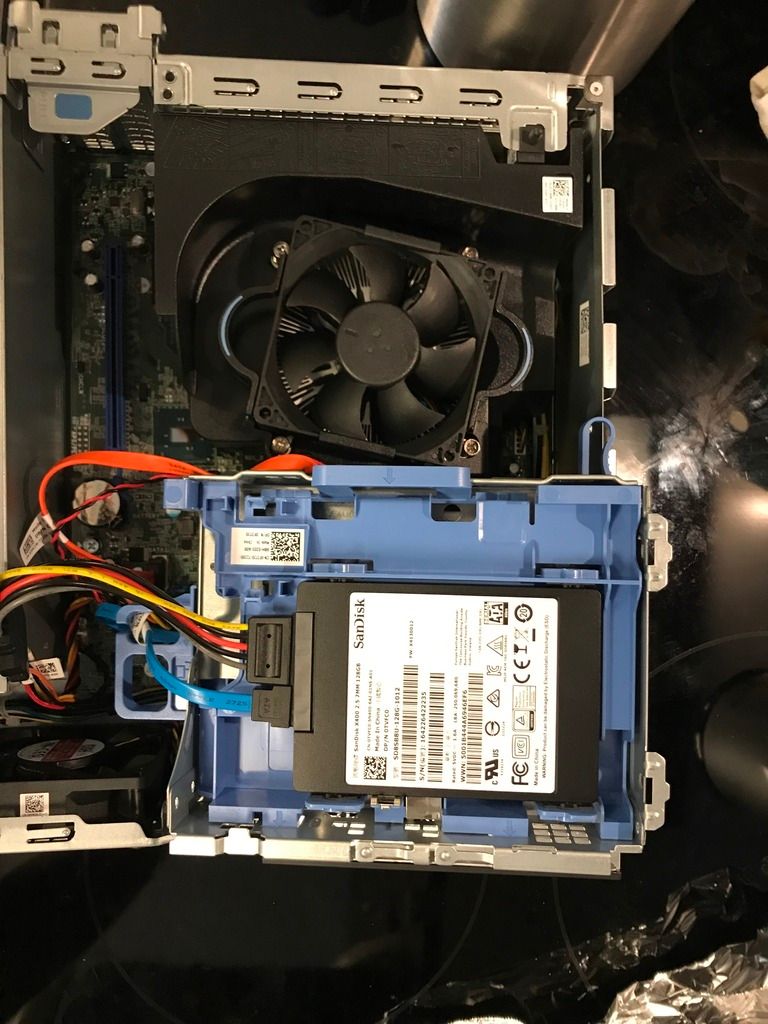

So, remove the SSDa and discard the blue tray, put the 4TB in that area, remove the DVD drive and double sticky the SSD on the bottom of the HDD tray?
That's how I configured mine. I didn't care what is looked like, as it is hidden away. You can purchase a caddie that will replace the DVD drive and hold the SSD, if you wish.View attachment 18263 View attachment 18264 View attachment 18265 View attachment 18266
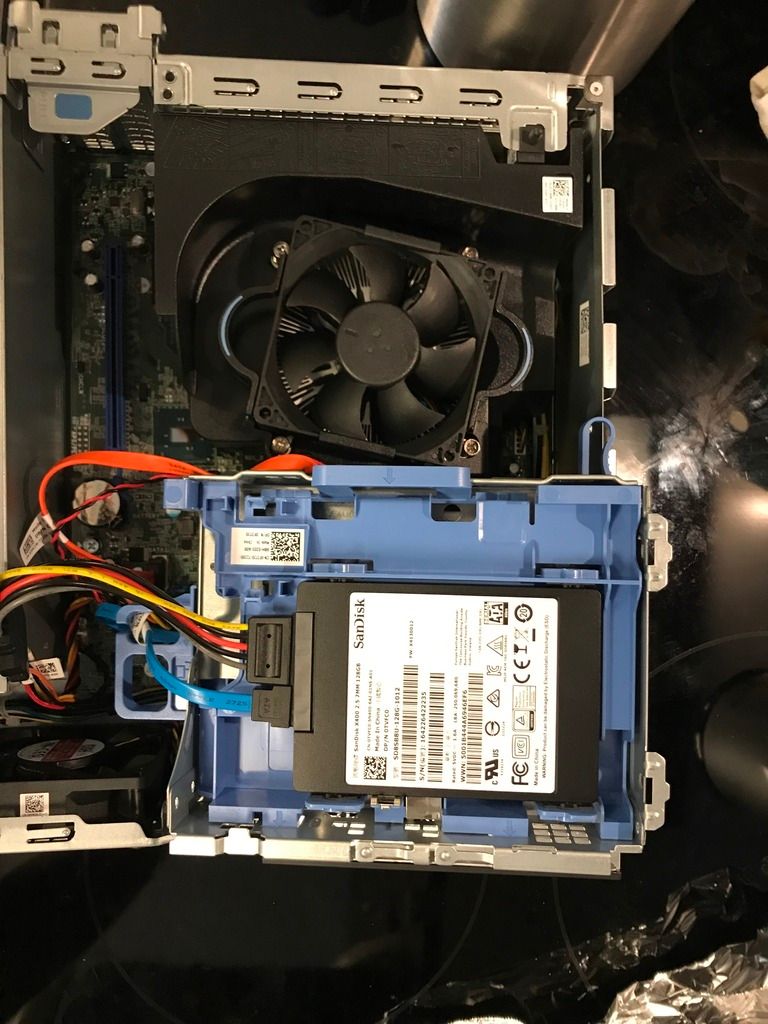

Last edited:
LandofTomorrow
Young grasshopper
- Joined
- Apr 19, 2017
- Messages
- 62
- Reaction score
- 3
Thanks.I always purchase the hp's from ebay...pricing is much better than via hp...dell on the other hand is often cheaper via outlet..You can check warranty via hp's website by asking the seller for the serial
For anybody that is interested, this server is again being offered at Dell Small Business for $349+tax, free shipping. Add the system to your cart, then apply the same coupon code (i.e. 349T30) to get the price adjustment.If you have a spare OS disc laying around, Dell Small Business has a clearance deal on a new T30 server box:
New PowerEdge T30 Mini Tower Server | Dell United States
Use coupon code 349T30 at checkout to get price down to $349+tax, free shipping.
Has an Intel E3-1225 V5 processor (Xeon i7 equivalent) which has onboard HD P530 graphics (supports Quick Sync video), 8GB of memory, 1TB hard drive, and DVDRW drive.
JoelJ
n3wb
- Joined
- May 17, 2017
- Messages
- 20
- Reaction score
- 3
At the risk of exposing how little I really know about computers, I'd like to ask if this setup will be a good option for me. I've read through this entire thread a couple times, and this computer @steltek linked looks like it has all the specs that make a good setup for security cameras. I am planning on installing 4-5 Dahua Starlight Varifocal Turret (IPC-HDW5231R-Z) at my new house. I will be running Blue Iris to control the cameras, but would like a desktop computer in the home office to view live feeds, review recordings, etc. I was also hoping to double up this computer for home use (Facebook, basic internet usage, email, etc.), but I see above that @fenderman does not recommend this. Can I ask why this would be a problem?For anybody that is interested, this server is again being offered at Dell Small Business for $349+tax, free shipping. Add the system to your cart, then apply the same coupon code (i.e. 349T30) to get the price adjustment.
Again, showing what little I know, what else would I need to purchase with this computer, outside of keyboard, monitor, mouse, and the networking equipment. There is a lot of talk about the WD Purple, buying Windows 10, extra hard drives....my head is spinning a little. Would it be as easy as someone giving me a list and then pointing to some additional threads to read through to help me set it up?
Thanks in advance for your advice and patience with my ignorance.
fenderman
Staff member
- Joined
- Mar 9, 2014
- Messages
- 36,901
- Reaction score
- 21,269
The system will work and is good (plus has room for extra drives)...the issue is cost...with a windows license its way more expensive other options...At the risk of exposing how little I really know about computers, I'd like to ask if this setup will be a good option for me. I've read through this entire thread a couple times, and this computer @steltek linked looks like it has all the specs that make a good setup for security cameras. I am planning on installing 4-5 Dahua Starlight Varifocal Turret (IPC-HDW5231R-Z) at my new house. I will be running Blue Iris to control the cameras, but would like a desktop computer in the home office to view live feeds, review recordings, etc. I was also hoping to double up this computer for home use (Facebook, basic internet usage, email, etc.), but I see above that @fenderman does not recommend this. Can I ask why this would be a problem?
Again, showing what little I know, what else would I need to purchase with this computer, outside of keyboard, monitor, mouse, and the networking equipment. There is a lot of talk about the WD Purple, buying Windows 10, extra hard drives....my head is spinning a little. Would it be as easy as someone giving me a list and then pointing to some additional threads to read through to help me set it up?
Thanks in advance for your advice and patience with my ignorance.
NEVER use your home pc for VMS software..you will have problems.....you can use the home pc to review video but not to run the VMS.
JoelJ
n3wb
- Joined
- May 17, 2017
- Messages
- 20
- Reaction score
- 3
Thanks for the quick reply. Can you help me understand why it's not a good idea? Is it to keep people from being able to hack into my cameras, or just not a beefy enough computer? We can continue to use my work laptop for home use. My wife's personal laptop needs to be replaced, so I was just hoping I could kill two birds with one stone.The system will work and is good (plus has room for extra drives)...the issue is cost...with a windows license its way more expensive other options...
NEVER use your home pc for VMS software..you will have problems.....you can use the home pc to review video but not to run the VMS.
If the Dell T30 system isn't the best option for me, can you help me with what I should be looking for? What should I be searching for on eBay? An HP with i5 or i7 processor, SFF or tower, at least 8 GB Ram...should I go with 1TB HD? What would I need for the model(?)...6400? 6500? 6700? And something preloaded with Win10 Pro? There seems to be a lot of options out there, and without knowing what all the numbers really mean, I feel like I'm just guessing.
fenderman
Staff member
- Joined
- Mar 9, 2014
- Messages
- 36,901
- Reaction score
- 21,269
It's to prevent gumming up a VMS pc and causing crashing...even simple security updates will cause downtime...add Murphy's law... there are many threads discussing PC's..Thanks for the quick reply. Can you help me understand why it's not a good idea? Is it to keep people from being able to hack into my cameras, or just not a beefy enough computer? We can continue to use my work laptop for home use. My wife's personal laptop needs to be replaced, so I was just hoping I could kill two birds with one stone.
If the Dell T30 system isn't the best option for me, can you help me with what I should be looking for? What should I be searching for on eBay? An HP with i5 or i7 processor, SFF or tower, at least 8 GB Ram...should I go with 1TB HD? What would I need for the model(?)...6400? 6500? 6700? And something preloaded with Win10 Pro? There seems to be a lot of options out there, and without knowing what all the numbers really mean, I feel like I'm just guessing.
CaliGirl
Getting comfortable
Joe, I'd be happy to help you. I felt the same way. Lots of smart windows computer people on here ( I am not one of them).
I got an i6700 Dell for $569 with windows 10 on ebay, with keyboard, mouse and no screen. Buy a cheap screen if need be or use hdmi and a TV.
WD purple hard drives are designed for the demands of constant video recording. Best to stick with them or cheap extra hard drive if the application is not mission critical like some of us. Then add cable to add purple drive to computer.
get at least 8gb RAM and SSD drive on computer for operating system and blue iris app.
Then add a POE or POE+(if PTZ) switch for cameras.
Then add cameras.
Then add maybe a power backup. I did not. My dell boots right back up after a power outage, I tried it 20 times and it was reliable.
Then add Cat 5 e cable pulled to each spot of cameras, my cable cost me quite a bit
Then add junction boxes to each camera, Dahua's fit best but home depot circular boxes can work, waterproof each connection
Waterproof electrical box to house
Camera mounts
lighting protection if needed
etc.
All in all my system ended up costing $3,800, I started with a $1,500 budget. 7 Cameras, 3 fixed, 2 varifocals, 1 PTZ 30x zoom, prices explode fast ;/
I got an i6700 Dell for $569 with windows 10 on ebay, with keyboard, mouse and no screen. Buy a cheap screen if need be or use hdmi and a TV.
WD purple hard drives are designed for the demands of constant video recording. Best to stick with them or cheap extra hard drive if the application is not mission critical like some of us. Then add cable to add purple drive to computer.
get at least 8gb RAM and SSD drive on computer for operating system and blue iris app.
Then add a POE or POE+(if PTZ) switch for cameras.
Then add cameras.
Then add maybe a power backup. I did not. My dell boots right back up after a power outage, I tried it 20 times and it was reliable.
Then add Cat 5 e cable pulled to each spot of cameras, my cable cost me quite a bit
Then add junction boxes to each camera, Dahua's fit best but home depot circular boxes can work, waterproof each connection
Waterproof electrical box to house
Camera mounts
lighting protection if needed
etc.
All in all my system ended up costing $3,800, I started with a $1,500 budget. 7 Cameras, 3 fixed, 2 varifocals, 1 PTZ 30x zoom, prices explode fast ;/
JoelJ
n3wb
- Joined
- May 17, 2017
- Messages
- 20
- Reaction score
- 3
Thanks @CaliGirl. This is helpful!
I've got the cameras picked out, which I mentioned above. How do you like your Dahuas? Everything I've seen on them makes them look perfect for what I need...which is just simple surveillance around the house. A lot of packages end up missing from doorsteps, so it'd be nice to prove whether they were ever delivered in the first place or if someone walked off with them. Basically I'm just looking for something that will start recording if someone steps onto my property, and is clear enough to identify who it is should they be up to no good. I don't have a huge house or yard, so I don't need a super elaborate setup. But I'm an engineer by trade, so I tend to overthink and overdesign everything. Haha
I'm getting a spool of CAT6 from Monoprice for the cameras and other home network equipment. We're building a new house, so it will be nice to be able to prewire everything. I have a basic 16-port ethernet switch (16-Port Unmanaged 10/100/1000 Mbps Gigabit Ethernet Switch, Rack Mountable - Monoprice.com) also picked out on Monoprice, and was able to score this (Amazon.com: WS-GPOE-12-1U gigabit Poe injector - 12 Port Power over Ethernet rack mount with shielded RJ45 - power supplies available separately, use one or two power supplies with 24, 48 or 56 volts: Computers & Accessories) POE injector from a guy at work who said he didn't want/need it anymore. I think I've got everything else I need, so I'm now just trying to figure out what to do about recording, monitoring, storing, etc. Like you said, there are lots of smart people on this website. I love all the info, but it takes a while to sort through and decipher some of it. Thanks again.
Thanks again.
I've got the cameras picked out, which I mentioned above. How do you like your Dahuas? Everything I've seen on them makes them look perfect for what I need...which is just simple surveillance around the house. A lot of packages end up missing from doorsteps, so it'd be nice to prove whether they were ever delivered in the first place or if someone walked off with them. Basically I'm just looking for something that will start recording if someone steps onto my property, and is clear enough to identify who it is should they be up to no good. I don't have a huge house or yard, so I don't need a super elaborate setup. But I'm an engineer by trade, so I tend to overthink and overdesign everything. Haha
I'm getting a spool of CAT6 from Monoprice for the cameras and other home network equipment. We're building a new house, so it will be nice to be able to prewire everything. I have a basic 16-port ethernet switch (16-Port Unmanaged 10/100/1000 Mbps Gigabit Ethernet Switch, Rack Mountable - Monoprice.com) also picked out on Monoprice, and was able to score this (Amazon.com: WS-GPOE-12-1U gigabit Poe injector - 12 Port Power over Ethernet rack mount with shielded RJ45 - power supplies available separately, use one or two power supplies with 24, 48 or 56 volts: Computers & Accessories) POE injector from a guy at work who said he didn't want/need it anymore. I think I've got everything else I need, so I'm now just trying to figure out what to do about recording, monitoring, storing, etc. Like you said, there are lots of smart people on this website. I love all the info, but it takes a while to sort through and decipher some of it.
As an Amazon Associate IPCamTalk earns from qualifying purchases.
looney2ns
IPCT Contributor
@JoelJ See if this helps you: Choosing Hardware for Blue Iris | IP Cam Talk
JoelJ
n3wb
- Joined
- May 17, 2017
- Messages
- 20
- Reaction score
- 3
This is an awesome write up. Thanks for sharing!@JoelJ See if this helps you: Choosing Hardware for Blue Iris | IP Cam Talk
Eric Weaver
n3wb
Before I forget, THANK YOU for posting the discount code! I was looking to upgrade an old Blue Iris 3 system that I had not touched in a while and that hit the spot! Blue Iris 4 and that machine are just what I needed. I went from 100% CPU and occasional crazy behavior to running 5 720P cams and 6 legacy 640x480 cams with an average 32% CPU loading...
For anybody that is interested, this server is again being offered at Dell Small Business for $349+tax, free shipping. Add the system to your cart, then apply the same coupon code (i.e. 349T30) to get the price adjustment.
fenderman
Staff member
- Joined
- Mar 9, 2014
- Messages
- 36,901
- Reaction score
- 21,269
that cpu usage is still very high...if you record direct to disk and use hardware acceleration you will be at 10-15 percent.Before I forget, THANK YOU for posting the discount code! I was looking to upgrade an old Blue Iris 3 system that I had not touched in a while and that hit the spot! Blue Iris 4 and that machine are just what I needed. I went from 100% CPU and occasional crazy behavior to running 5 720P cams and 6 legacy 640x480 cams with an average 32% CPU loading...
Eric Weaver
n3wb
Thank you for the info. I sure have not gotten that far with it yet. I have another round of camera installs coming soon, and it looks like I ought to figure that part of it out when I get deep into it again!that cpu usage is still very high...if you record direct to disk and use hardware acceleration you will be at 10-15 percent.
aristobrat
IPCT Contributor
- Joined
- Dec 5, 2016
- Messages
- 2,983
- Reaction score
- 3,180
Great guide to it, don't need to get too deep:Thank you for the info. I sure have not gotten that far with it yet. I have another round of camera installs coming soon, and it looks like I ought to figure that part of it out when I get deep into it again!
Optimizing Blue Iris's CPU Usage | IP Cam Talk
Eric Weaver
n3wb
Thank you for sharing this. I will have to get to work, but it does not look too bad at all! Blue Iris has already done all the work!Great guide to it, don't need to get too deep:
Optimizing Blue Iris's CPU Usage | IP Cam Talk
