Philip sounds like a good deal but who makes v7 and what about service if needed. Don't forget about fan noise if that might be a problem. And check out those SFP ports. Do they require and adpater? If so they are very expensive.
PoE+ switch for 8 cameras?
- Thread starter Philip Gonzales
- Start date
Q™
IPCT Contributor
Urban Dictionary: you get what you pay forThanks! This switch looks pretty awesome. Overkill for my needs but it's cheaper than the others.
https://www.amazon.com/gp/aw/d/B01J5WAH0Q/ref=ox_sc_act_image_1?smid=ATVPDKIKX0DER&psc=1
As an Amazon Associate IPCamTalk earns from qualifying purchases.
Philip Gonzales
Getting comfortable
- Joined
- Sep 20, 2017
- Messages
- 697
- Reaction score
- 551
Philip sounds like a good deal but who makes v7 and what about service if needed. Don't forget about fan noise if that might be a problem. And check out those SFP ports. Do they require and adpater? If so they are very expensive.
Damn you guys and your sound logic!! Haha fine I'm getting this one.
https://www.amazon.com/gp/product/B00F6DL2FS/ref=oh_aui_search_detailpage?tag=ipctk-20&ie=UTF8&psc=1
Ordering it now.
Also going to get one of these PoE splitters to test making my indoor cams PoE.
https://www.amazon.com/gp/aw/d/B00CDT7KPO/ref=ox_sc_act_image_3?smid=AM1AKWRN957PC&psc=1
As an Amazon Associate IPCamTalk earns from qualifying purchases.
Found two more switches some of you may be interested in, I don't know if you'd want the additional 8 normal ethernet ports though, especially when you're presumably running separate networks and when the 8-port switch alone comes with a great deal of security features. What do you think? Both switches come with a fan built-in. Also has lifetime warranty
TP-LINK T1500G-10MPS JetStream 8-Port Gigabit PoE+ Smart Switch with 2 SFP Slots, sufficient power supply of 116W, 802.3af/at, 30W per port, VLAN, QoS, IGMP snooping, Link Aggregation, ACL
https://www.amazon.com/gp/product/B01NAWJMWP/ref=oh_aui_detailpage_o00_s00?ie=UTF8&psc=1
TP-Link 16-Port Gigabit PoE+ Easy Smart Managed Switch with 110W 8-PoE Ports | Unmanaged Plus | Plug and Play | Desktop/Rackmount | Metal | Lifetime (TL-SG1016PE)
https://www.amazon.com/gp/product/B0721V1TGV/ref=ox_sc_act_title_1?smid=ATVPDKIKX0DER&psc=1
TP-LINK T1500G-10MPS JetStream 8-Port Gigabit PoE+ Smart Switch with 2 SFP Slots, sufficient power supply of 116W, 802.3af/at, 30W per port, VLAN, QoS, IGMP snooping, Link Aggregation, ACL
https://www.amazon.com/gp/product/B01NAWJMWP/ref=oh_aui_detailpage_o00_s00?ie=UTF8&psc=1
TP-Link 16-Port Gigabit PoE+ Easy Smart Managed Switch with 110W 8-PoE Ports | Unmanaged Plus | Plug and Play | Desktop/Rackmount | Metal | Lifetime (TL-SG1016PE)
https://www.amazon.com/gp/product/B0721V1TGV/ref=ox_sc_act_title_1?smid=ATVPDKIKX0DER&psc=1
As an Amazon Associate IPCamTalk earns from qualifying purchases.
If you’re talking about the 16 port, please let us know how you find the fan noiseFunny but I just ordered the one on the bottom the other day.
Got a hold of one of the 16-port, and I have to say its not that loud. Fan hums, sounds like a busy spinning hard drive. Best thing about the 16-port switch is that you get 8-true PoE ports. You can connect the uplink to one of the non-PoE (Ports 9-16) ports and still retain 8 PoE ports. Whereas the 8-Port switch (with additional security features)--you only get to utilize 7 PoE ports (still has a fan), because one of them needs to be utilized as the uplink.
Will do. It won't be in a closet but in a storage/computer room where my girlfriend Iris lives, so it'll only bother me if it is really bad. Iris has a great disposition and hardly ever complains or gets Blue.
Kawboy12R
Known around here
- Joined
- Nov 18, 2014
- Messages
- 1,771
- Reaction score
- 609
Good. A mild hum will blend in with the CPU fan that is usually spinning fairly quickly. The computer is usually running 28 to 45 %. It's reasonably quiet but far from silent. Not quite like my old silent PC where the only thing I heard was the very slight case vibration from the rubber mounted hard drives.
I just purchased the 8-port as well and will be doing a comparison in terms of sound. Hopefully I will stick to the 16-port as I’ll have all 8 PoE ports available to me, don’t want to use extra injectors / splittersGood. A mild hum will blend in with the CPU fan that is usually spinning fairly quickly. The computer is usually running 28 to 45 %. It's reasonably quiet but far from silent. Not quite like my old silent PC where the only thing I heard was the very slight case vibration from the rubber mounted hard drives.
Damn you guys and your sound logic!! Haha fine I'm getting this one.
https://www.amazon.com/gp/product/B00F6DL2FS/ref=oh_aui_search_detailpage?tag=ipctk-20&ie=UTF8&psc=1
Ordering it now.
Also going to get one of these PoE splitters to test making my indoor cams PoE.
https://www.amazon.com/gp/aw/d/B00CDT7KPO/ref=ox_sc_act_image_3?smid=AM1AKWRN957PC&psc=1
Let me know how this switch works out for you.
As an Amazon Associate IPCamTalk earns from qualifying purchases.
I checked out the 8-Port version too and I have to the sound is more or less the same. I'm in a bit of dilemma, not sure which to use. The SFP ports look handy. I'll be able to use all 8 PoE ports on the 8-Port model then, lol
This is just too funny and TP-Link definitely makes some good quality switches.
This is just too funny and TP-Link definitely makes some good quality switches.
Good. A mild hum will blend in with the CPU fan that is usually spinning fairly quickly. The computer is usually running 28 to 45 %. It's reasonably quiet but far from silent. Not quite like my old silent PC where the only thing I heard was the very slight case vibration from the rubber mounted hard drives.
Philip Gonzales
Getting comfortable
- Joined
- Sep 20, 2017
- Messages
- 697
- Reaction score
- 551
So far so good. It's doing what a switch is supposed to do... frame switching I suppose. Had a slight hiccup after I got everything plugged in. My two windows DNS servers stopped working. I could ping my DNS servers from my LAN but the DNS servers could not resolve their forwarders. A quick unplug and replug of the new PoE switch solved the issue. Not sure what caused it but likely not to be a big issue for most as most people do not run AD/DNS servers at home.Let me know how this switch works out for you.
I installed it directly above my TRENDnet 24 port switch
 20171023_200029 by philipgonzales3, on Flickr
20171023_200029 by philipgonzales3, on FlickrHere's a closup
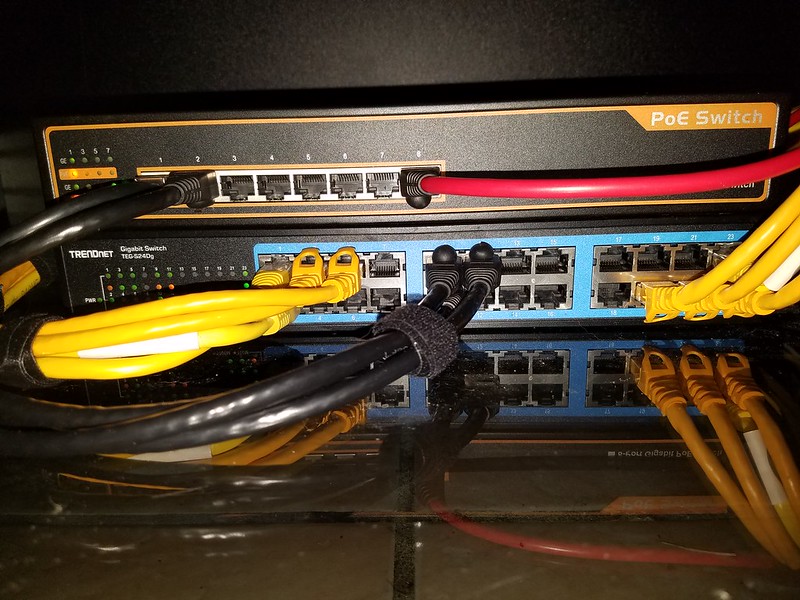 20171023_195610 by philipgonzales3, on Flickr
20171023_195610 by philipgonzales3, on FlickrOne of the Active PoE Splitters that I bought. It works!
 20171023_203207 by philipgonzales3, on Flickr
20171023_203207 by philipgonzales3, on FlickrSo far I'm just powering 1 x IPC-HDW5231R-Z and 1 x PoE Splitter. I have another 5231R-Z coming from Andy and I'm going to buy one or two more of those splitters for my 3 home IP cameras. From there I'm not sure but I'm sure I'll be at 7 in no time.
Philip Gonzales
Getting comfortable
- Joined
- Sep 20, 2017
- Messages
- 697
- Reaction score
- 551
What will happen if I accidentally switch it? Just wondering. Not too familiar with electrical stuff.That Active PoE Splitter will serve you wellMake sure you put a piece of electrical tape on top of the switch which adjusts voltage.
Lol, don't accidentally switch it  Its similar to using the wrong charger for a particular device. I can only imagine these cheap splitters not employing autoregulatory control of the voltage. I do have a couple of those splitters connected to my indoor Amcrest PTZ cameras as well--- the PoE splitters came with 5V by default out of the box. Putting out more voltage to these PTZ indoor cameras can have its irreversible consequences to its internal components. Putting a piece of electrical tape over the switch would help prevent
Its similar to using the wrong charger for a particular device. I can only imagine these cheap splitters not employing autoregulatory control of the voltage. I do have a couple of those splitters connected to my indoor Amcrest PTZ cameras as well--- the PoE splitters came with 5V by default out of the box. Putting out more voltage to these PTZ indoor cameras can have its irreversible consequences to its internal components. Putting a piece of electrical tape over the switch would help prevent 
What will happen if I accidentally switch it? Just wondering. Not too familiar with electrical stuff.
Philip Gonzales
Getting comfortable
- Joined
- Sep 20, 2017
- Messages
- 697
- Reaction score
- 551
Thanks will do!Lol, its similar to using the wrong charger for a particular device. I can only imagine these cheap splitters not employing autoregulatory control of the voltage. I do have a couple of those splitters connected to my indoor Amcrest PTZ cameras as well--- the PoE splitters came with 5V by default out of the box. Putting out more voltage to these PTZ indoor cameras can have its irreversible consequences to its internal components. Putting a piece of electrical tape over the switch would help.
