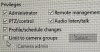The app was working beautifully since it was installed some time ago. Until recently, it no longer display camera video. It connects without issue, display the thumbnails of live and recorded images, no problems. But when clicking on any of the thumbnails, it display a blank screen. Anyone has any idea? Blue iris support does not return my email, quite disappointing. The App and Blue Iris on my PC are all up to date. IOS is also the latest version. Appreciate any help.
Blue Iris IOS App not displaying camera video
- Thread starter Grandlux
- Start date
Under 'camera properties', insure 'webcast' is enabled.
What e-mail address are you using form BI Support?
What e-mail address are you using form BI Support?
Ok, please give Ken, the developer, a couple of days to get back to you; he's a 'one man operation' and it IS a holiday weekend.Thanks for the quick response, Tony. The webcast are already enabled for all the cameras. BTW, accessing via browser works. The BI support email address I sent to is: <support@blueirissoftware.com>
Terrific and you're welcome!Thanks TonyR, 3 of my cameras show live video on the server but only 2 on my iPad. I took your advice, checked the webcast, bingo. All fixed. Many thanks.
In my case it seems the problem was because the local LAN IP wasn't configured on the iOS device - it was always using the external address.
Not sure what's changed as it's worked for the last year with that config until I upgraded Blue Iris but it's all ok again now the local IP address has also been specified.
Either way it's optimised now and working so the wife is happy (for ten minutes!)
@Grandlux did you also just have an external address / hostname specified or do you have the local address as well?
Not sure what's changed as it's worked for the last year with that config until I upgraded Blue Iris but it's all ok again now the local IP address has also been specified.
Either way it's optimised now and working so the wife is happy (for ten minutes!)
@Grandlux did you also just have an external address / hostname specified or do you have the local address as well?
Sorry guys, have been busy and not able to update this thread until now. My issue was caused by Bitdefender, the free edition. For some reason it is blocking the video feed and I could not disable the blocking. In the end, I replaced it with AVG, everything works fine now. So lessons learnt, always check the antivirus software before anything else when weird problem like this happens i.e. when it suddenly stops working. Could have saved me hours of mucking around.
BI support was non existent for me. I guess it is because my one year subscription has expired. I thought at least the right thing for them to do would be to let me know that my support subscription has expired instead of no response at all. Very disappointed.
It is great to have forum like this one that allows for sharing of member experience and hopefully no need for BI Support.
One other issue that I encountered was IP Address conflict. For some reason, I have one dynamic IP Address used by a Canon printer that crashes i.e. same address as one of the IP cameras. Strangely, the NVR had no issue displaying that particular camera but BI showed invalid IP address or something similar therefore no image for that camera. It baffled me for days until one day when I found that the camera worked as soon as the printer was switched off. The fix: reboot the router modem and a new IP address is assigned the printer. Now everything works like a charm.
BI support was non existent for me. I guess it is because my one year subscription has expired. I thought at least the right thing for them to do would be to let me know that my support subscription has expired instead of no response at all. Very disappointed.
It is great to have forum like this one that allows for sharing of member experience and hopefully no need for BI Support.
One other issue that I encountered was IP Address conflict. For some reason, I have one dynamic IP Address used by a Canon printer that crashes i.e. same address as one of the IP cameras. Strangely, the NVR had no issue displaying that particular camera but BI showed invalid IP address or something similar therefore no image for that camera. It baffled me for days until one day when I found that the camera worked as soon as the printer was switched off. The fix: reboot the router modem and a new IP address is assigned the printer. Now everything works like a charm.
@Grandlux , thanks for the feedback regarding the resolution of your initial issue plus the recent IP issue with the printer.
You're very correct in that this forum is an invaluable resource to people that use IP cams and all the associated S/W & H/W that accompanies it.
Being that Ken is pretty much a one-person operation he can be stretched thin. I've read other posts indicating that the paid support after the initial year is more responsive. I've had 2 positive exchanges from 2 inquiries with BI Support in 4 years but the last time was over a year ago. I used my G-mail account to contact them. I've read posts where others suggest using the Contact form as well.
And lastly re: the printer IP: I got into the habit of assigning static IP's to network printers long ago and it's a habit I still have today that seems to serve me well (and it can't hurt). Entering network configuration via the control panel (if they have one) is clumsy and painstaking. As you probably know, most network printers have an embedded web-GUI that is a heckuva lot easier and as soon as I discover what IP was assigned by the router I use that IP in a browser, open up that web GUI and change DHCP to static, insert desired IP, etc. for both wired and wireless (if present).
Sit back, buckle up and be prepared to soak up some wisdom and experience and most likely, satire and humor.This time next year perhaps the 'n3wb' under your profile name will be up a notch!
You're very correct in that this forum is an invaluable resource to people that use IP cams and all the associated S/W & H/W that accompanies it.
Being that Ken is pretty much a one-person operation he can be stretched thin. I've read other posts indicating that the paid support after the initial year is more responsive. I've had 2 positive exchanges from 2 inquiries with BI Support in 4 years but the last time was over a year ago. I used my G-mail account to contact them. I've read posts where others suggest using the Contact form as well.
And lastly re: the printer IP: I got into the habit of assigning static IP's to network printers long ago and it's a habit I still have today that seems to serve me well (and it can't hurt). Entering network configuration via the control panel (if they have one) is clumsy and painstaking. As you probably know, most network printers have an embedded web-GUI that is a heckuva lot easier and as soon as I discover what IP was assigned by the router I use that IP in a browser, open up that web GUI and change DHCP to static, insert desired IP, etc. for both wired and wireless (if present).
Sit back, buckle up and be prepared to soak up some wisdom and experience and most likely, satire and humor.This time next year perhaps the 'n3wb' under your profile name will be up a notch!
fenderman
Staff member
- Joined
- Mar 9, 2014
- Messages
- 36,901
- Reaction score
- 21,269
you must exclude blue iris program and storage folders from the any av....Sorry guys, have been busy and not able to update this thread until now. My issue was caused by Bitdefender, the free edition. For some reason it is blocking the video feed and I could not disable the blocking. In the end, I replaced it with AVG, everything works fine now. So lessons learnt, always check the antivirus software before anything else when weird problem like this happens i.e. when it suddenly stops working. Could have saved me hours of mucking around.
BI support was non existent for me. I guess it is because my one year subscription has expired. I thought at least the right thing for them to do would be to let me know that my support subscription has expired instead of no response at all. Very disappointed.
It is great to have forum like this one that allows for sharing of member experience and hopefully no need for BI Support.
One other issue that I encountered was IP Address conflict. For some reason, I have one dynamic IP Address used by a Canon printer that crashes i.e. same address as one of the IP cameras. Strangely, the NVR had no issue displaying that particular camera but BI showed invalid IP address or something similar therefore no image for that camera. It baffled me for days until one day when I found that the camera worked as soon as the printer was switched off. The fix: reboot the router modem and a new IP address is assigned the printer. Now everything works like a charm.
Blue iris is developed and by a single person and one assistant for support...you need to follow directions and email using the software and send from a standard email address...your request will go to the bottom of the pile if you have no support left...
Thanks, TonyR and fenderman. Have been reading your posts and found them very useful. Keep up the good work.
Yes, I was trying to look for ways to exclude BI from Bitdefender. Interestingly, it was working without any setting changes when I first installed it. This issue happened only after the last update (I think).
Yes, I was trying to look for ways to exclude BI from Bitdefender. Interestingly, it was working without any setting changes when I first installed it. This issue happened only after the last update (I think).
Dudealicious
n3wb
- Joined
- Nov 25, 2014
- Messages
- 5
- Reaction score
- 0
BI support has been useless. They just want me to purchase a support package for something that's been working flawlessly for the past several years.
Logged on here to post a question about why I can't view individual cameras via BI app and came across this thread. Sure enough I have Bitdefender installed. Once I ticked off "Protection Shield" cameras started displaying normally.
Good to see I'm not the only one having this problem. Now is there any way to add an exclusion to Bitdefender to allow BI through?
Logged on here to post a question about why I can't view individual cameras via BI app and came across this thread. Sure enough I have Bitdefender installed. Once I ticked off "Protection Shield" cameras started displaying normally.
Good to see I'm not the only one having this problem. Now is there any way to add an exclusion to Bitdefender to allow BI through?
fenderman
Staff member
- Joined
- Mar 9, 2014
- Messages
- 36,901
- Reaction score
- 21,269
Yes, that is how support works...why do you think you are entitled for FREE lifetime support? please point to ANY other vms that offers this..have you looked at the cost for other vms support plans? or their licensing fees? If you want to be cheap, that is your problem....BI support has been useless. They just want me to purchase a support package for something that's been working flawlessly for the past several years.
Logged on here to post a question about why I can't view individual cameras via BI app and came across this thread. Sure enough I have Bitdefender installed. Once I ticked off "Protection Shield" cameras started displaying normally.
Good to see I'm not the only one having this problem. Now is there any way to add an exclusion to Bitdefender to allow BI through?
Basically you have confirmed that you wanted the developer to WASTE his TIME on you for FREE because you failed to read the help file which instructs users to exclude BI from anti-virus...you dont get FREE pc and network support for life because you purchased a 60 dollar piece of software....you are a parasite.
Last edited:
Sorry guys, have been busy and not able to update this thread until now. My issue was caused by Bitdefender, the free edition. For some reason it is blocking the video feed and I could not disable the blocking. In the end, I replaced it with AVG, everything works fine now. So lessons learnt, always check the antivirus software before anything else when weird problem like this happens i.e. when it suddenly stops working. Could have saved me hours of mucking around.
BI support was non existent for me. I guess it is because my one year subscription has expired. I thought at least the right thing for them to do would be to let me know that my support subscription has expired instead of no response at all. Very disappointed.
It is great to have forum like this one that allows for sharing of member experience and hopefully no need for BI Support.
One other issue that I encountered was IP Address conflict. For some reason, I have one dynamic IP Address used by a Canon printer that crashes i.e. same address as one of the IP cameras. Strangely, the NVR had no issue displaying that particular camera but BI showed invalid IP address or something similar therefore no image for that camera. It baffled me for days until one day when I found that the camera worked as soon as the printer was switched off. The fix: reboot the router modem and a new IP address is assigned the printer. Now everything works like a charm.
Sorry to dig up old post but this was my problem with parents syst m just setting up.
I did have blueiris folder and .exe so not sure what else I could do with but defender free to solve it
clm
n3wb
i just had this same experience. dug and dug and finally unchecked the Limit to camera goups under Privileges under User Profile and the IOS app lit up with all the cameras. hope this helps someone. thank youThe app was working beautifully since it was installed some time ago. Until recently, it no longer display camera video. It connects without issue, display the thumbnails of live and recorded images, no problems. But when clicking on any of the thumbnails, it display a blank screen. Anyone has any idea? Blue iris support does not return my email, quite disappointing. The App and Blue Iris on my PC are all up to date. IOS is also the latest version. Appreciate any help.
Attachments
-
2.5 MB Views: 6