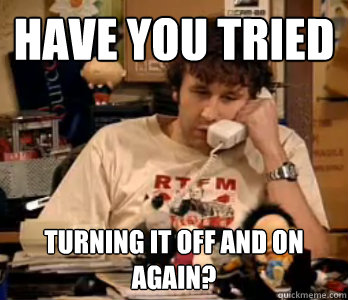Hello friends,
bought the cam from Andy last week - thx mate

But i think there is a problem with the cam

This is a short video of the lens issue.
Video starts with the focus set by camera's autofocus option, right side out of focus. Best is the middle, bad on both sides.
I used autofocus button on the "zoom and focus page", you can see the lens moving, after that right side is out of focus.
Used a few times - you can check - always back to out of focus on the right side

Contacted Andy, but no answer - maybe vacation

Please help me
regards
Other question please

How can i remove the cam from network in explorer view ?
UPnP is disabled in the cam settings, but the cam still there in network view from explorer.