strathglass
Young grasshopper
- Joined
- Mar 12, 2015
- Messages
- 98
- Reaction score
- 20
I have all my cameras now set for continuous recording.
I limit them to 1 hour max, and also start a new recording when motion detected.
ALERT configuration is checked for "Send a push notification to mobile app", and I do get alerts on the device (but not with any current image, which is how I recall it used to work).
(I can see live video OK.)
So now I see NOTHING under clips and alerts ... applies both in the IOS App, and in the UI on the Blue Iris PC (the UI has a Clips window, but not an Alerts view).
Is there a setting I can adjust to get this working?
It is just the video clips and static images that I can't see/access!
I limit them to 1 hour max, and also start a new recording when motion detected.
ALERT configuration is checked for "Send a push notification to mobile app", and I do get alerts on the device (but not with any current image, which is how I recall it used to work).
(I can see live video OK.)
So now I see NOTHING under clips and alerts ... applies both in the IOS App, and in the UI on the Blue Iris PC (the UI has a Clips window, but not an Alerts view).
Is there a setting I can adjust to get this working?
It is just the video clips and static images that I can't see/access!


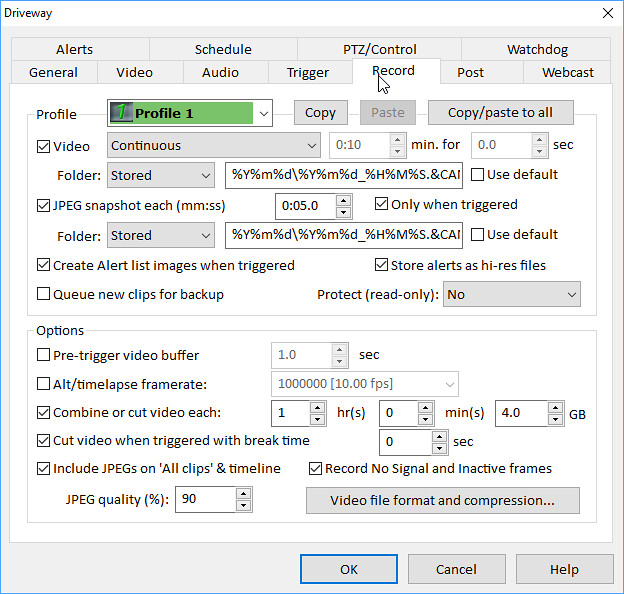
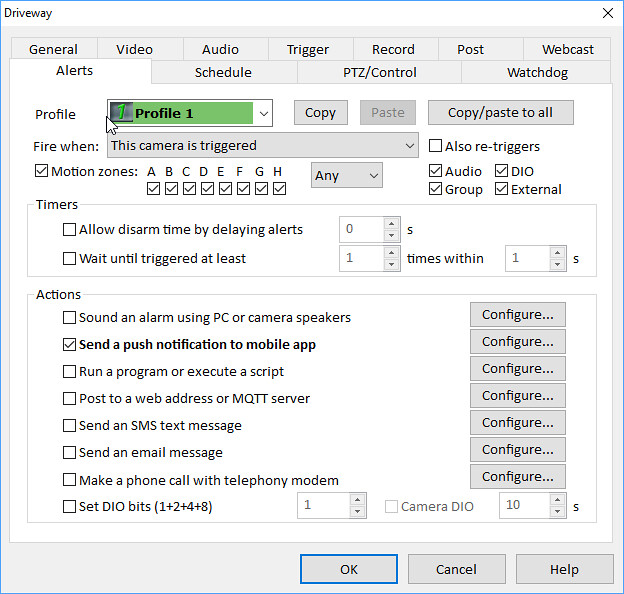 ALERTS-2018-11-03 12_18_11-Driveway
ALERTS-2018-11-03 12_18_11-Driveway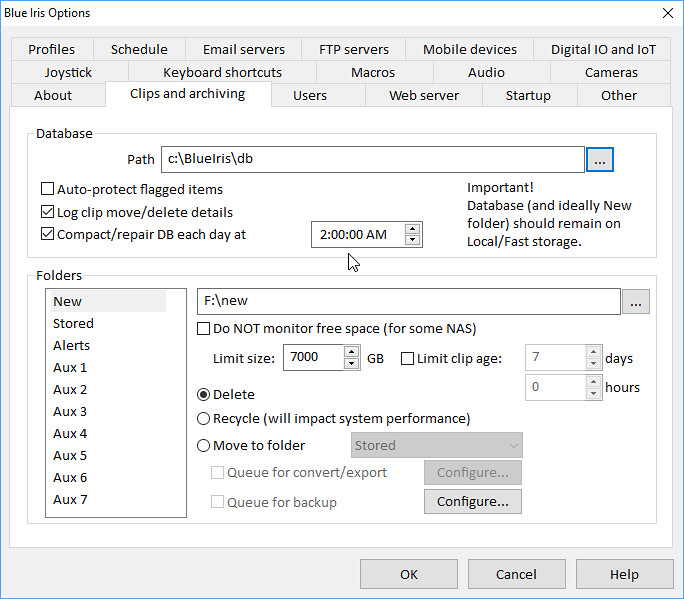 CLIPS_and_ARCHIVING-Blue Iris Options
CLIPS_and_ARCHIVING-Blue Iris Options
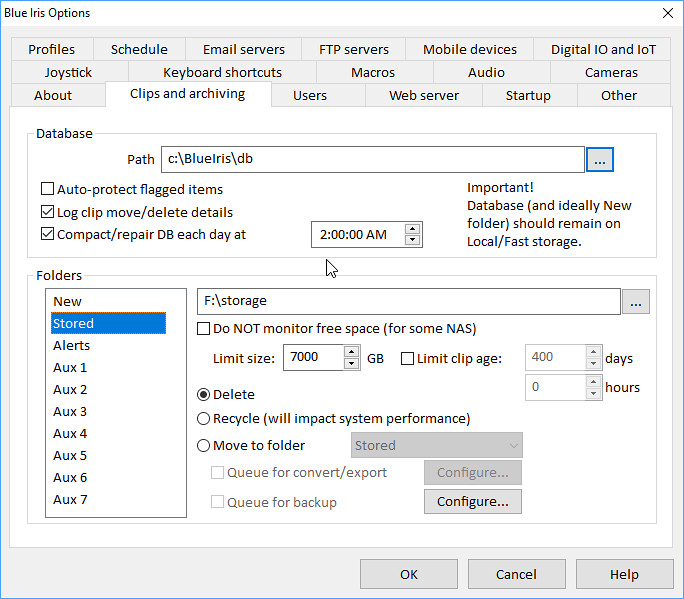 Clips_andArchiving-STORED-Blue Iris Options
Clips_andArchiving-STORED-Blue Iris Options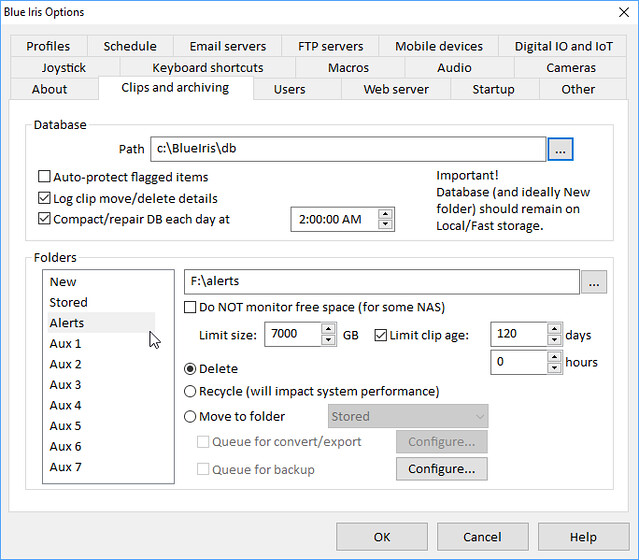 Clips_andArchiving-ALERTS-Blue Iris Options
Clips_andArchiving-ALERTS-Blue Iris Options