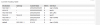Hello all,
I am new in the IP cameras world and there are some things that i still don't understand, and for this first camera i would like to do things the proper way.
I am living in a home and i would like to install one or two external cameras. The goal is to be able to check outside the home when i am not present, and receive notifications on motion detection.
I read the wiki and the cliff notes but there still be some things that i do not get...
My installation is pretty simple, i have ISP router box for basic internet usage, then i connected WAN port of my old WRT54G v2 running on Tomato to one of the network port of the box. And then, i will connect the camera to the Tomato router.
For security reasons as suggested on the cliff notes, i configured VPN Server on Tomato, and DDNS.
This is working, i am able to reach the router inside and outside my network using, for example, my Android phone with OpenVPN connect app. I had to forward OpenVPN port on ISP box to have it working.
But, i do not understand how to configure the firewall on Tomato to block internet access of the camera, and how the camera can send me notifications on motion detection if it do not have internet access?
I would like to know if from now i did things the right way or not? I did not receive the camera yet but i am preparing the network.
For VPN server, i followed randy's tutorial and another one more specific for Tomato. Configured as TUN, TCP 1194, AES-128-CBC cipher: https://www.howtogeek.com/60774/connect-to-your-home-network-from-anywhere-with-openvpn-and-tomato/
I expect to not buy additional hardware like NVR or software like Blue Iris or android app.
I attached a schematic but i am not sure it was really necessary for understanding^^
Thanks.
I am new in the IP cameras world and there are some things that i still don't understand, and for this first camera i would like to do things the proper way.
I am living in a home and i would like to install one or two external cameras. The goal is to be able to check outside the home when i am not present, and receive notifications on motion detection.
I read the wiki and the cliff notes but there still be some things that i do not get...
My installation is pretty simple, i have ISP router box for basic internet usage, then i connected WAN port of my old WRT54G v2 running on Tomato to one of the network port of the box. And then, i will connect the camera to the Tomato router.
For security reasons as suggested on the cliff notes, i configured VPN Server on Tomato, and DDNS.
This is working, i am able to reach the router inside and outside my network using, for example, my Android phone with OpenVPN connect app. I had to forward OpenVPN port on ISP box to have it working.
But, i do not understand how to configure the firewall on Tomato to block internet access of the camera, and how the camera can send me notifications on motion detection if it do not have internet access?
I would like to know if from now i did things the right way or not? I did not receive the camera yet but i am preparing the network.
For VPN server, i followed randy's tutorial and another one more specific for Tomato. Configured as TUN, TCP 1194, AES-128-CBC cipher: https://www.howtogeek.com/60774/connect-to-your-home-network-from-anywhere-with-openvpn-and-tomato/
I expect to not buy additional hardware like NVR or software like Blue Iris or android app.
I attached a schematic but i am not sure it was really necessary for understanding^^
Thanks.
Attachments
-
71 KB Views: 40