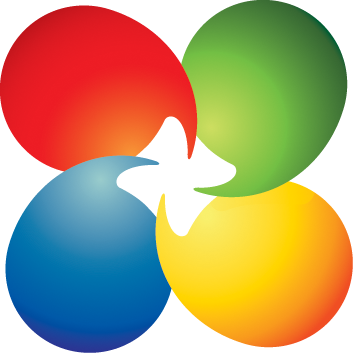fenderman
Staff member
- Joined
- Mar 9, 2014
- Messages
- 36,902
- Reaction score
- 21,274
BECAUSE IS NOT A BLUE IRIS PROBLEM. THERE IS NOTHING TO FIX. It is how windows operates. Blue iris does let you run as a service but it wont bring up the console automatically.The sevenforums trick does work! Be careful at every step. My problem was one single typo. That's all it takes to make it fail.
So just be careful. BUT WHY WON'T BLUE IRIS FIX THIS PROBLEM? Such a complicated solution shouldn't be necessary.