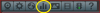Tuckerdude
Getting the hang of it
Hey folks....
I've been meaning to get some audio going on my BI setup, so finally started the project this weekend. But when I was ready to test it, I was asked to setup my microphone in the Settings window. But when I clicked on the "Audio" tab, BI instantly hangs and eventually crashes and exits.
I'm running BI release 4.3.4.1 x64 on a quite beefy PC. Everything else is working super smooth...I'm not sure if it's a new version issue or not as I've not used this part of BI up until now.
Is there a crash log somewhere that I could look at? Without an error box, it's hard to know where to start looking for the problem.
Thanks in advance for any help you can provide!
I've been meaning to get some audio going on my BI setup, so finally started the project this weekend. But when I was ready to test it, I was asked to setup my microphone in the Settings window. But when I clicked on the "Audio" tab, BI instantly hangs and eventually crashes and exits.
I'm running BI release 4.3.4.1 x64 on a quite beefy PC. Everything else is working super smooth...I'm not sure if it's a new version issue or not as I've not used this part of BI up until now.
Is there a crash log somewhere that I could look at? Without an error box, it's hard to know where to start looking for the problem.
Thanks in advance for any help you can provide!