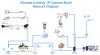screenshot editor
- Thread starter iseeker
- Start date
looney2ns
IPCT Contributor
Paint for me.
bigredfish
Known around here
I use Infranview
Frankenscript
Known around here
- Joined
- Dec 21, 2017
- Messages
- 1,288
- Reaction score
- 1,197
I have purchased Hypersnap DX years and years ago, and upgraded to the current whenever there was a big revision. It is my favorite screen cap program and has lots of editing features. I think you get a short demo period when you install it, to try it out and decide if it's worth it.
Paint Shop Pro 5 for me.
Rotate, resize, crop, trim, add text, etc.....quick and simple.
No arrows are built in but you can copy them from elsewhere and add as a layer.
For more complicated stuff (like flow diagrams, electrical schematics, etc.) I use the "Draw" module in OpenOffice. You can opt to install only that module and not install Writer (word processor), Calc (spreadsheet) or Impress (presentation manager). It'll preview in browser where you can save as .jpg or you can export as .pdf.
The 2 images below were drawn with OpenOffice Draw:


Rotate, resize, crop, trim, add text, etc.....quick and simple.
No arrows are built in but you can copy them from elsewhere and add as a layer.
For more complicated stuff (like flow diagrams, electrical schematics, etc.) I use the "Draw" module in OpenOffice. You can opt to install only that module and not install Writer (word processor), Calc (spreadsheet) or Impress (presentation manager). It'll preview in browser where you can save as .jpg or you can export as .pdf.
The 2 images below were drawn with OpenOffice Draw:


Last edited:
FWIW, just completed this below last week for a restaurant that installed 3 new POS's, drawn also with the "Draw" module of the free office suite,OpenOffice.


@pinko,
Love it, great illustration. But I have a question...
At house and at office, where are and what are the components that allows the Dahua POE switches (802.3af and 802.3at) to power the two Ubiquiti NSM 5's (passive 24v POE) ?
Not trying to nitpick but since you showed the POE splitter to provide 12VDC to the microphone that the POE adapter for the NSM5's would be shown as well.
I like the ability to show graphic images as you did. I plan to look into the "Techsmith SnagIt" program you used.
Thanks again for sharing.
Love it, great illustration. But I have a question...
At house and at office, where are and what are the components that allows the Dahua POE switches (802.3af and 802.3at) to power the two Ubiquiti NSM 5's (passive 24v POE) ?
Not trying to nitpick but since you showed the POE splitter to provide 12VDC to the microphone that the POE adapter for the NSM5's would be shown as well.
I like the ability to show graphic images as you did. I plan to look into the "Techsmith SnagIt" program you used.
Thanks again for sharing.
I understand how the UBNT's are powered, I have installed several dozen Unifi AP's, NSM2's, -5's and 2 and 5 Locos . Love 'em.
Fair call, I missed the POE adapters.@pinko,
Not trying to nitpick but since you showed the POE splitter to provide 12VDC to the microphone that the POE adapter for the NSM5's would be shown as well.
I like the ability to show graphic images as you did. I plan to look into the "Techsmith SnagIt" program you used.
Thanks again for sharing.
Snagit has been my goto capture program for many years. I use it daily,so simple to use.
They also have Techsmith Camtasia is simple, low learning curve, video editor. Good for posting Youtube videos.
Great for keeping videos looking the same (templated) just drag in your video content and edit away.
Just downloaded and installed SnagIt and played with it for 10 minutes, got to put it down for now but fully intend to wring it out good soon. First impression? I like it.Fair call, I missed the POE adapters.
Snagit has been my goto capture program for many years. I use it daily,so simple to use.
They also have Techsmith Camtasia is simple, low learning curve, video editor. Good for posting Youtube videos.
Great for keeping videos looking the same (templated) just drag in your video content and edit away.
Thanks again.
I use "Greenshot" regularly. It is a good free alternative to SnagIt.
With that setup you must have gotten into grounding/earthing pretty heavy. Care to share about that setup?Techsmith Snagit & a touch of Photoshop.
View attachment 45161
I am a big fan of SnagIt, it's my daily driver, but really like the simplicity of Tony's diagram so will probably try that as an alternative to Visio for simple diagrams.
Takes some getting used to, but once you learn to "speed up the process" by copying and pasting shapes and using the 4 arrow keys to move (simultaneous with alt key to micro-step), one can line things up quicker and better.I am a big fan of SnagIt, it's my daily driver, but really like the simplicity of Tony's diagram so will probably try that as an alternative to Visio for simple diagrams.
Lots of good advice on IPCT about minimising damage from lightning etc .With that setup you must have gotten into grounding/earthing pretty heavy. Care to share about that setup?
I ended up running with a roll of Ubiquity T-C Outdoor Shielded Carrier +T-C Shielded RJ 45 Connectors and Quite a few Ubiquity Ethernet Surge Protectors (ETH-SP).
Found an early drawing displaying them:
Attachments
-
246.5 KB Views: 10
I have run a few thousand feet of UBNT's "ToughCable Pro" myself with their shielded RJ-45's....big fan.Lots of good advice on IPCT about minimising damage from lightning etc .
I ended up running with a roll of Ubiquity T-C Outdoor Shielded Carrier +T-C Shielded RJ 45 Connectors and Quite a few Ubiquity Ethernet Surge Protectors (ETH-SP).
Found an early drawing displaying them:
How are you guys earthing? I’ve read a ton and see a lot of conflicting thoughts. Seems only good protection is getting to a good earth ground as quickly as possible. I’ve bought some Ditek MRJPOE devices (like the Ubiquiti); learning how to earth properly.
You know what. I’ll start a new thread. This one has been good for the editor stuff.
You know what. I’ll start a new thread. This one has been good for the editor stuff.