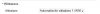langeveld024
n3wb
Hi there, first time poster here.
i have a ds-2cd2345fwd-i cam producing some sort of distortion/correcting all over the video for a few seconds and then the video gets sharp again.
im not sure how to call it if there's a name for it so i attached a video.
This happens when recording in h264+, not in h264. all other settings like DNR and WDR have no effect at all at the distortion. at 56 sec. i switched to WDR on.
Is this normal for h264+ recordings? does anyone recognize this? am i missing something? or did i receive a faulty unit?
note: the video is cropped due to privacy reasons
regards, Langeveld
i have a ds-2cd2345fwd-i cam producing some sort of distortion/correcting all over the video for a few seconds and then the video gets sharp again.
im not sure how to call it if there's a name for it so i attached a video.
This happens when recording in h264+, not in h264. all other settings like DNR and WDR have no effect at all at the distortion. at 56 sec. i switched to WDR on.
Is this normal for h264+ recordings? does anyone recognize this? am i missing something? or did i receive a faulty unit?
note: the video is cropped due to privacy reasons
regards, Langeveld