This is harder than it should be
- Thread starter br1dge
- Start date
sebastiantombs
Known around here
Right click on the camera to open properties. Click on the video tab. Click on the configure button. Enter the IP and user credentials. Click on find/inspect. BI will check the IP and determine the best configuration for the camera.
From what I see it looks like you're using DHCP to assign an IP address for the cameras. That's not the best idea. Open the web GUI of the cameras and assign IP addresses that are out of the DHCP range of your router. If you do that after adding them to BI, you'll have to go back into the camera video config and change the IP to whatever you assigned.
From what I see it looks like you're using DHCP to assign an IP address for the cameras. That's not the best idea. Open the web GUI of the cameras and assign IP addresses that are out of the DHCP range of your router. If you do that after adding them to BI, you'll have to go back into the camera video config and change the IP to whatever you assigned.
SouthernYankee
IPCT Contributor
All cameras must have static IP addresses. The static IP address should be outside the DHCP range specified in the router.
sebastiantombs
Known around here
It would also be a good idea to mention the brand and model of camera.
SouthernYankee
IPCT Contributor
Also are they hardwired or Wifi ?
Are they power by POE or a wall plug ?
Did you make your own cables or are the premade cables.
Are they power by POE or a wall plug ?
Did you make your own cables or are the premade cables.
br1dge
Young grasshopper
- Joined
- Aug 31, 2016
- Messages
- 32
- Reaction score
- 7
All cameras must have static IP addresses. The static IP address should be outside the DHCP range specified in the router.
I completely understand, but wasn't quite to that step yet.. I cannot get BI to access the cameras yet. But thanks for the static IP tip!Right click on the camera to open properties. Click on the video tab. Click on the configure button. Enter the IP and user credentials. Click on find/inspect. BI will check the IP and determine the best configuration for the camera.
From what I see it looks like you're using DHCP to assign an IP address for the cameras. That's not the best idea. Open the web GUI of the cameras and assign IP addresses that are out of the DHCP range of your router. If you do that after adding them to BI, you'll have to go back into the camera video config and change the IP to whatever you assigned.
br1dge
Young grasshopper
- Joined
- Aug 31, 2016
- Messages
- 32
- Reaction score
- 7
sebastiantombs
Known around here
Again, what make and model are the cameras? Are you sure you have the right credentials for BI to access the camera, user name and password are correct?
br1dge
Young grasshopper
- Joined
- Aug 31, 2016
- Messages
- 32
- Reaction score
- 7
I am focusing on 1 of the cameras at a time now. This one is from Nellys, its a Raysharp. I know the credentials are right because I can see a live preview by logging into camera webserver. BI isn't able to access the stream for some reason. I have attached the manual for the camera too.Again, what make and model are the cameras? Are you sure you have the right credentials for BI to access the camera, user name and password are correct?
THANK YOU!

Attachments
-
1.6 MB Views: 1
Don't have that camera, but when I had a difficult one I tried this:
Are you running in the camera H264?
Is the + or smart codec turned off?
Try adding :80 in the address bar at the end of the IP address
Try changing the model to one that shows a different streaming type
Are you running in the camera H264?
Is the + or smart codec turned off?
Try adding :80 in the address bar at the end of the IP address
Try changing the model to one that shows a different streaming type
br1dge
Young grasshopper
- Joined
- Aug 31, 2016
- Messages
- 32
- Reaction score
- 7
I have tried .264 and .265 in camera settings, neither seems to workDon't have that camera, but when I had a difficult one I tried this:
Are you running in the camera H264?
Is the + or smart codec turned off?
Try adding :80 in the address bar at the end of the IP address
Try changing the model to one that shows a different streaming type
See screen shot for streaming settings. I do not see "smart codec" anywhere
Added port 80 to IP with no luck

br1dge
Young grasshopper
- Joined
- Aug 31, 2016
- Messages
- 32
- Reaction score
- 7
Thanks fenderman! I have already done #1 and #2 many times with no luck. Don't see an option to disable p2p, but no interest in opening up network holes; Id rather buy another camera.use find inspect or choose raysharp from the dropdown menu.
enter the correct camera password in BI
disable p2p on the camera - its a security risk
br1dge
Young grasshopper
- Joined
- Aug 31, 2016
- Messages
- 32
- Reaction score
- 7
I realized I had a 2nd camera exactly as the other (they have been in a closet shelf for 2 years) Anyway, swapped them out, and the 2nd doesn't work either. Which suggests there is not a cam HW problem, but a configuration error.
How can we troubleshoot the "RSTP: 400 Bad Request" error from BI?
How can we troubleshoot the "RSTP: 400 Bad Request" error from BI?
fenderman
Staff member
- Joined
- Mar 9, 2014
- Messages
- 36,901
- Reaction score
- 21,269
its right there in the interface image you posted. Every camera will have this option.Thanks fenderman! I have already done #1 and #2 many times with no luck. Don't see an option to disable p2p, but no interest in opening up network holes; Id rather buy another camera.
doesnt look like you entered the cameras password in BI.
also many cameras require you to enable onvif
br1dge
Young grasshopper
- Joined
- Aug 31, 2016
- Messages
- 32
- Reaction score
- 7
I did enter the password (still the default "admin") if I click the eyeball icon, the password does show (in BI)its right there in the interface image you posted. Every camera will have this option.
doesnt look like you entered the cameras password in BI.
also many cameras require you to enable onvif
I did disable "P2P switching" but no change. I also searched the owners manual for how to enable onvif, but ony got 1 result, and since RSTP is enabled, I think I am good there..
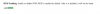
looney2ns
IPCT Contributor
Call Nellys'
fenderman
Staff member
- Joined
- Mar 9, 2014
- Messages
- 36,901
- Reaction score
- 21,269
No you are not good. P2P has no impact. They was a side thing.I did enter the password (still the default "admin") if I click the eyeball icon, the password does show (in BI)
I did disable "P2P switching" but no change. I also searched the owners manual for how to enable onvif, but ony got 1 result, and since RSTP is enabled, I think I am good there..
View attachment 75523
For onvif to work and find inspect to work you need it enabled in the camera.


