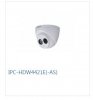Welp, I just had a long and detailed post that took me all day to write (in bits and pieces), and I just lost it because of an invalid web token... So, now that I am defeated, I will summarize and go enjoy a cold one! :very_drunk:
I'm switching from a multi-bullet cam 460 TVL DVR system to a HD IP system. I want 4MP domes with on-board SD storage for redundancy, even though I will be integrating with Blue Iris. I've read that turrets are better than domes, however I can't find a turret to meet my needs. I'm anti-bullet as I have recurring spider/web issues in the warmer months.
I've narrowed down my choices to 2 options: Multiple 2.8mm's for overview and 2x 2.8mm-12mm vari's for front/rear license plate capturing.
2.8mm fixed: Platinum CMIP7442W-28M (aka Hikvision DS-2CD2142FWD-I)
2.8-12mm vari: CMIP7243W-S (aka Hik 2CD2742FWD-I)
Considering my requirements, are these the best suited cameras? Alternate suggestions?
More importantly, why are domes inferior to turrets? I wonder why Hik hasn't come out with a turret with SD?
I'm switching from a multi-bullet cam 460 TVL DVR system to a HD IP system. I want 4MP domes with on-board SD storage for redundancy, even though I will be integrating with Blue Iris. I've read that turrets are better than domes, however I can't find a turret to meet my needs. I'm anti-bullet as I have recurring spider/web issues in the warmer months.
I've narrowed down my choices to 2 options: Multiple 2.8mm's for overview and 2x 2.8mm-12mm vari's for front/rear license plate capturing.
2.8mm fixed: Platinum CMIP7442W-28M (aka Hikvision DS-2CD2142FWD-I)
2.8-12mm vari: CMIP7243W-S (aka Hik 2CD2742FWD-I)
Considering my requirements, are these the best suited cameras? Alternate suggestions?
More importantly, why are domes inferior to turrets? I wonder why Hik hasn't come out with a turret with SD?