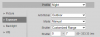Hello, I have a Hikvision POE 4k ColorVu camera that captures my back patio where the LED string lights are. I am getting a weird slow strobe effect. I have tried changing the frame rate from full, 22, 20, 18, 16, 15, 12, 10... and none of those values fix the strobing. I see there is also an I-frame interval option and I tried changing that a bit with no luck.
Anyone have any suggestions? Thanks.
Anyone have any suggestions? Thanks.