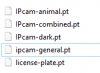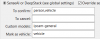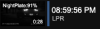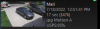I can't seem to get my custom models to work. If I check the box for "default object detection" it works but uses the standard model. Make sure you uninstall 1.5 and then update to 1.55 and restart everything. Mine then populated the custom folder path, which is : C:\Program Files\CodeProject\AI\AnalysisLayer\CustomDetection\assets
Attachments
-
84 KB Views: 96
Last edited: