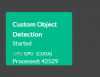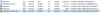Hello guys - I'm learning things all the time - like services.msc - very useful thanks.
So far as I know, when using the custom AI models and "default object detection" is unchecked, "to confirm" is left blank. I tried populating it with car etc and I get red failure crosses (see below).
I think I only got one image to process in the previous attached because there was a very high confidence in the alert analysed, even though it was a very high confidence of "nothing found". I discovered a long time ago with Deepstack that the way to analyse all the images is to put something in "To cancel" that will never be found (see below).
So, my problem has not yet been solved but great to get your suggestions. Thank you all. Any more please?
Is there a reason why CodeProject gets to the assets folders but apparently not their image contents? It did when I first installed CodeProject.
CodeProject is running:-
View attachment 139490
Analysing all the images:-
View attachment 139491
Objects in To Confirm when default is not checked:-
View attachment 139492
Clarity of the wanted alert image is not the problem:-
View attachment 139493