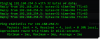atclaus
n3wb
- Joined
- Jun 3, 2017
- Messages
- 3
- Reaction score
- 0
I had a local company install an LTS NVR and cameras. Works well. Cameras are connected to the NVR for PoE and to act as the switch. NVR is connected to my router via LAN port and assigned a static IP by the router.
Is it possible to access the RTSP feeds from a computer connected to my router? My real goal is to use Rpisurv.
I have tried a variety of rtsp commands and none of them work. So then I tried pinging the camera IP addresses to see if I could even talk with them, and my pings fail. Should I be able to ping my cameras?
NVR configuration says that I can access cameras at 192.168.107.2:65001, :65002 etc so I tried a variety of rtsp with those ports but to no avail.
NVR: LTN8816K-P16 16 channel NVR
Cameras: CMIP3042 4.1MP turret
Router: 192.168.107.1
NVR on router: 192.168.107.2 (static)
NVR internal: 192.168.1.1
camera1 per NVR: 192.168.1.2
camera2 per NVR: 192.168.1.3 and so on
Thank you!
Is it possible to access the RTSP feeds from a computer connected to my router? My real goal is to use Rpisurv.
I have tried a variety of rtsp commands and none of them work. So then I tried pinging the camera IP addresses to see if I could even talk with them, and my pings fail. Should I be able to ping my cameras?
NVR configuration says that I can access cameras at 192.168.107.2:65001, :65002 etc so I tried a variety of rtsp with those ports but to no avail.
NVR: LTN8816K-P16 16 channel NVR
Cameras: CMIP3042 4.1MP turret
Router: 192.168.107.1
NVR on router: 192.168.107.2 (static)
NVR internal: 192.168.1.1
camera1 per NVR: 192.168.1.2
camera2 per NVR: 192.168.1.3 and so on
Thank you!