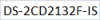klaparp
n3wb
- Joined
- Feb 15, 2017
- Messages
- 22
- Reaction score
- 0
I promised a solution to a Customer, without knowing it would be so difficult.
The Customer wants to be able to speak to external speakers, through blueiris / a camera located outdoor.
Is there anyone that has been sucesssful in setting up a similar solution, preferably with hikvision but any suggestions is apreciated.
/hW
The Customer wants to be able to speak to external speakers, through blueiris / a camera located outdoor.
Is there anyone that has been sucesssful in setting up a similar solution, preferably with hikvision but any suggestions is apreciated.
/hW