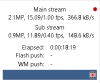Hi Guys,
Firstly i'm a new BI user so please be gentle!!. I've gone through all the tutorial videos, and the cliff notes plus gone through a lot of posts just to get my head around the setup and i thought i had it all working but i'm noticing an awful lag when previewing cameras. To the point it un-usable! When playing back recorded video there doesn't seem to be a lag but i get the odd ghosting on all cameras. When live viewing i don't get ghosting but all the cameras skip alot. I can watch the seconds counter missing a few seconds every so often
I have done network traces/pings tests etc and have confirmed there are no network issues there, this issue definitely seems to be with BI/Dahua configuration for the cameras
BI is set to record the main and preview from the sub-stream-2.
8 cameras - 4 set to continuous record and 4 set to trigger
PC:
Lenovo M900
i5 6500 64 bit
16gb Ram
480gb ssd for BI database
6Tb purple hdd for recording
onboard graphics
8 cameras
5x Dahua - HDW5231R-ZE
2x Dahua mini ptz - SD1A203T-GN
1x Dahua - HDW2431T-AS
all cameras and BI pc on seperate vlan (handled by cisco sg300 switch)
tp link 16 port managed switch - 8 port poe - all 8 cameras connected + pc.
1 lag with 2 ports between tplink and cisco switch for main network
300mbs down 15mbs up internet speed
direct to disk enabled
CPU idle usage is 7% (to around 16% max)
memory usage 30%
a few screenshots of the settings below hopefully someone can work out where i'm totally going wrong!
happy to provide any more info i may have missed out! All 8 cameras are configured pretty much the same config.
Firstly i'm a new BI user so please be gentle!!. I've gone through all the tutorial videos, and the cliff notes plus gone through a lot of posts just to get my head around the setup and i thought i had it all working but i'm noticing an awful lag when previewing cameras. To the point it un-usable! When playing back recorded video there doesn't seem to be a lag but i get the odd ghosting on all cameras. When live viewing i don't get ghosting but all the cameras skip alot. I can watch the seconds counter missing a few seconds every so often
I have done network traces/pings tests etc and have confirmed there are no network issues there, this issue definitely seems to be with BI/Dahua configuration for the cameras
BI is set to record the main and preview from the sub-stream-2.
8 cameras - 4 set to continuous record and 4 set to trigger
PC:
Lenovo M900
i5 6500 64 bit
16gb Ram
480gb ssd for BI database
6Tb purple hdd for recording
onboard graphics
8 cameras
5x Dahua - HDW5231R-ZE
2x Dahua mini ptz - SD1A203T-GN
1x Dahua - HDW2431T-AS
all cameras and BI pc on seperate vlan (handled by cisco sg300 switch)
tp link 16 port managed switch - 8 port poe - all 8 cameras connected + pc.
1 lag with 2 ports between tplink and cisco switch for main network
300mbs down 15mbs up internet speed
direct to disk enabled
CPU idle usage is 7% (to around 16% max)
memory usage 30%
a few screenshots of the settings below hopefully someone can work out where i'm totally going wrong!
happy to provide any more info i may have missed out! All 8 cameras are configured pretty much the same config.
Attachments
-
5.2 KB Views: 15
-
21.4 KB Views: 15
-
36.2 KB Views: 15
-
21.8 KB Views: 15
-
39.9 KB Views: 14
-
36.1 KB Views: 13