I dont think I fully understand the bitrate settings, but on my 5831r-ze any bitrate setting above 4096Kb/s significantly drops the frame rate. It cannot reach 15-20fps. Shouldn’t a higher bitrate increase fps? Also the resolution is higher than my other cameras, and all other aspects (fps, encode, quality, I frame) are the same, but it’s actual bitrate is 1/2 of the others. Is that odd behavior or am I missing something?
Bitrate issues
- Thread starter Echo22
- Start date
SouthernYankee
IPCT Contributor
screen shot of the settings from the camera. Frame rate,iframe, encoding, quality.....
I found setting that give me 20fps, but i am getting dropped frames. What typically gives better results VBR or CBR, I am not concerned with disk space so i assume CBR would be better?
I have two amcrest cams setup like below, for reference cam #2 and #3:
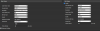 \
\
Cam #1 is a 5831r-ze
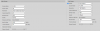
Cam #4 is a T5442tm-as
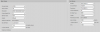
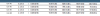
I have two amcrest cams setup like below, for reference cam #2 and #3:
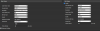 \
\Cam #1 is a 5831r-ze
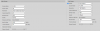
Cam #4 is a T5442tm-as
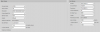
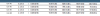
Yeah it could be a bug I suppose. It was working great, updated the firmware and it started happening. Raising the bitrate up still couldn’t pull 20fps, but had no issue at the lowest setting. I think it stopped doing that now. Just had to do a fresh install of BI because my timeline vanished and wouldn’t come back. Probably should update I suppose
SouthernYankee
IPCT Contributor
What software is producing the bottom screen shot (the blue line) ? The bottom screen shot indicates that you are getting 20 FPS (19.97). In VBR mode it will use only the bitate that is need for the picture. If there is a lot of motion the bit rate will be higher, if the is no motion then the bit rate is lower.
I have never seen bitrate cause a change in the FPS on the camera.
I have never seen bitrate cause a change in the FPS on the camera.
i should’ve checked the FPS from direct web feed, I’ll definitely do that if it becomes an issue again. The bottom screenshot is from BI status window, I just added cam labels and lines. I think it was a BI related bug, I am on 5.3.1.0 may go to 5.3.1.1 or 5.3.0.3. It was working perfectly, then I setup sub streams and lost my timeline in the GUI and had to do a fresh install. Then updated cam firmware and had the bitrate/FPS issue. It started working (getting 20fps) when I set to the lowest bitrate in the drop down, then I stepped it up one at a time until it dropped below 20fps and just dropped back down one. I’m still just sort of testing things, need to run permanent lines to the cams and will likely reset everything to default and do a fresh setup once that’s complete.
SouthernYankee
IPCT Contributor
If your cameras are WIFI the bit rate and frame rate will jump all over the place do to network reties. This is normally not a problem with hardwired cameras and good switches.
They are hardwired, however I originally ordered cca wire so I’m using that for testing and have good solid copper for the actual install. My switch is off brand as well, I intend to replace it with a ubiquity edge switch in the near future.
