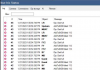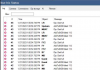crankycowboy
n3wb
- Joined
- Aug 18, 2017
- Messages
- 22
- Reaction score
- 6
I just noticed that blue iris wasn't recording any clips (all my cameras are set to continuous). I looked in the logs and see an error that says "clip: disk full" and also "add to BIDB failed". Under clip storage status, it shows I have over 2 tb available. I deleted my db so it could rebuild (before I realized the error with storage), that's why my db is showing so small. I backed up the old and can restore if needed. Any ideas as to what could be wrong and what I should try? See attached.