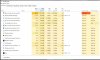Current setup is a Gigabyte B75M-D3H Mobo / Intel Core I5-2500K / 16GB Memory / NVidia GT 1030.. I was/am having issues maxing out on my CPU often..
I have a 500GB SSD with the OS and that's where BlueIris DB sits.. I have a Synology NAS that I use for the recordings..
I have (8) Cameras.. (4) Exterior Laview POE 4MP, (2) Foscam 720P Wireless, and (2) Annke wireless.
Last week I tried installing a fresh version of Windows 10 (previously was running 8.1).. I also offloaded Sonarr, Radarr, and Sabnzbd off this machine to try and help with CPU issues..
I've followed the "Optimizing CPU..." thread.. Set all my cameras to be "Direct to Disc".. Set my Hardware Accelerated decoding to "Intel" (My CPU supports Quick Sync)..
Regarding that.. I don't think it's working.. I've gone through this thread and all signs point to it not actually working.. So just now I checked in my device manager and the only video card it had was my GT1030.. I went into the Bios and enabled my Intel HD 3000 thinking that would solve the problem.. It shows up now in device manager but I still don't see it being used..
I have BI running as a service..
I'm running BI 4.8.6.3 x64..
Any advice is appreciated. Thanks
I have a 500GB SSD with the OS and that's where BlueIris DB sits.. I have a Synology NAS that I use for the recordings..
I have (8) Cameras.. (4) Exterior Laview POE 4MP, (2) Foscam 720P Wireless, and (2) Annke wireless.
Last week I tried installing a fresh version of Windows 10 (previously was running 8.1).. I also offloaded Sonarr, Radarr, and Sabnzbd off this machine to try and help with CPU issues..
I've followed the "Optimizing CPU..." thread.. Set all my cameras to be "Direct to Disc".. Set my Hardware Accelerated decoding to "Intel" (My CPU supports Quick Sync)..
Regarding that.. I don't think it's working.. I've gone through this thread and all signs point to it not actually working.. So just now I checked in my device manager and the only video card it had was my GT1030.. I went into the Bios and enabled my Intel HD 3000 thinking that would solve the problem.. It shows up now in device manager but I still don't see it being used..
I have BI running as a service..
I'm running BI 4.8.6.3 x64..
Any advice is appreciated. Thanks
Last edited: