I am not seeing the grey bars or the flickering red using EDGE H.2642 minor issues to report.
When viewing the default "All Cameras" group in H.264 mode there are vertical grey bars on either side on the image. It doesn't interfere with viewing the cameras in any way and doesn't happen when viewing a single camera or custom groups.
Sometimes the red box around an active camera will flicker or appear appear incomplete.
These are both minor issues are purely cosmetic.
Blue Iris UI3
- Thread starter bp2008
- Start date
what I am seeing in Beta7 in Edge is if I review several clips and the click back to live view it will hang and my BI cpu will spike into 70%. I have to close browser completeiy not just refresh to fix. I was not seeing this in beta6. If I use jpeg I cannot produce the crash, only h.264
joey52685
n3wb
- Joined
- Oct 16, 2017
- Messages
- 21
- Reaction score
- 4
Good call, I should've mentioned the browser.I am not seeing the grey bars or the flickering red using EDGE H.264
I do get this on Edge as well, I'm running the fall creators update.
I've attached screenshots of each issue. In one of the screenshots you can see that the red border is only partially drawn around the camera in the lower left. It flickers slightly as it re-draws every few seconds.
Edit: fixed funkiness with Imgur album
I think the gray bars are because your group webcast resolution is not using multiples of 16 for both dimensions, and Blue Iris or the video decoder or something isn't padding the video properly. The red box I can't say for sure but it is probably having the webcast resolution too low.When viewing the default "All Cameras" group in H.264 mode there are vertical grey bars on either side on the image. It doesn't interfere with viewing the cameras in any way and doesn't happen when viewing a single camera or custom groups.
Sometimes the red box around an active camera will flicker or appear appear incomplete.
You should change the resolution in Blue Iris:

With your All cameras group in particular, I think you could improve the layout by widening the frame until Blue Iris lays out the cameras in two rows instead of three. There would be more black space above and below but less within the video stream itself, making it more efficient. You can tweak the width and height of each group frame as much as you want to optimize the layout. Just remember to use multiples of 16 in both dimensions. This site can build you a handy list of multiples of 16: Multiples Calculator
Also I think if you exceed 1920 in any dimension, you may cause Blue Iris's Android or iOS apps to crash. At least that seems to make the Android app crash for me.
What is the CPU model and normal CPU usage % on your BI server? What is the CPU in the device you are viewing with? How much CPU does Edge use while viewing H.264 in UI3?what I am seeing in Beta7 in Edge is if I review several clips and the click back to live view it will hang and my BI cpu will spike into 70%. I have to close browser completeiy not just refresh to fix. I was not seeing this in beta6. If I use jpeg I cannot produce the crash, only h.264
Last edited:
Version: Release 4.6.4.8 x64
OS: Windows 10 Pro
CPU: Intel(R) Core(TM) i5-3570K CPU @ 3.40GHz [32%]
RAM: 1.97G
Clips: 3139 files, 1.95T/6.86T
Storage: E: +177.9G, F: +223.0G
After about clicking 10 clips it hangs....reloading page has no effect.
first pic is cpu load when I first load beta7

here is when it is hung
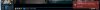
if I hit reload page I get this:

OS: Windows 10 Pro
CPU: Intel(R) Core(TM) i5-3570K CPU @ 3.40GHz [32%]
RAM: 1.97G
Clips: 3139 files, 1.95T/6.86T
Storage: E: +177.9G, F: +223.0G
After about clicking 10 clips it hangs....reloading page has no effect.
first pic is cpu load when I first load beta7

here is when it is hung
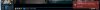
if I hit reload page I get this:

Wow, just threw on Chrome and it is like night and day for speed of loading clips and alerts. The browser performed perfect using beta7.....the cpu only went up 6% or so when viewing clips. I tried my hardest to make it hang...could not. Seems like this issue is with EDGE's h.264 and btw I am running the Fall uodate 1709 W10. Never used Edge until I was testing UI3 due to h.264 streaming, but Chrome works great.
Interesting. On my systems, Edge performs similarly to Chrome and doesn't exhibit any problems.
You haven't answered my question about the CPU model and usage and browser's CPU usage on the device you are viewing from. Were you running the browser on the BI server itself, or from some other machine?
You didn't mention the "Video streaming connection stuck open" error message before. That is a big hint. I coded this UI so it won't open a new H.264 streaming connection until the previous connection closes, and that message appears if one of the connections gets stuck in a bad state and fails to close. This used to happen all the time earlier in development, but eventually I figured out what was triggering the bad state and fixed it. I haven't seen it happen since, until now.
Sounds like this might be a bug in whatever specific version of Edge you have, though it may be caused by running it on an underpowered system which is why I asked for those CPU details.
What is your exact version of edge (visible at the bottom of Edge's settings menu)?
Mine is:
Microsoft Edge 40.15063.674.0
Microsoft EdgeHTML 15.15063
and I was unable to reproduce your problem.
You haven't answered my question about the CPU model and usage and browser's CPU usage on the device you are viewing from. Were you running the browser on the BI server itself, or from some other machine?
You didn't mention the "Video streaming connection stuck open" error message before. That is a big hint. I coded this UI so it won't open a new H.264 streaming connection until the previous connection closes, and that message appears if one of the connections gets stuck in a bad state and fails to close. This used to happen all the time earlier in development, but eventually I figured out what was triggering the bad state and fixed it. I haven't seen it happen since, until now.
Sounds like this might be a bug in whatever specific version of Edge you have, though it may be caused by running it on an underpowered system which is why I asked for those CPU details.
What is your exact version of edge (visible at the bottom of Edge's settings menu)?
Mine is:
Microsoft Edge 40.15063.674.0
Microsoft EdgeHTML 15.15063
and I was unable to reproduce your problem.
Ok, yes I am viewing on another machine on my lan.....its a W10 64 I7 6700K cpu @ 4% with beta7 running on Edge.Interesting. On my systems, Edge performs similarly to Chrome and doesn't exhibit any problems.
You haven't answered my question about the CPU model and usage and browser's CPU usage on the device you are viewing from. Were you running the browser on the BI server itself, or from some other machine?
Here is my Edge version:
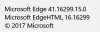
Hmm so you are definitely not overloading that system.
I happen to be running on the same CPU and OS right now, using this older version of Edge and I can't make it fail like yours.
And of course Windows update doesn't find any updates so I appear to be stuck with this version of Edge for now.
I happen to be running on the same CPU and OS right now, using this older version of Edge and I can't make it fail like yours.
And of course Windows update doesn't find any updates so I appear to be stuck with this version of Edge for now.
joey52685
n3wb
- Joined
- Oct 16, 2017
- Messages
- 21
- Reaction score
- 4
They are rolling out the Fall Creators Update in waves. But you can force with this utility from MS:And of course Windows update doesn't find any updates so I appear to be stuck with this version of Edge for now.
https://go.microsoft.com/fwlink/?LinkID=799445
joey52685
n3wb
- Joined
- Oct 16, 2017
- Messages
- 21
- Reaction score
- 4
I'll play around with the frame size, right now it's not set.I think the gray bars are because your group webcast resolution is not using multiples of 16 for both dimensions, and Blue Iris or the video decoder or something isn't padding the video properly. The red box I can't say for sure but it is probably having the webcast resolution too low.
You should change the resolution in Blue Iris:
With your All cameras group in particular, I think you could improve the layout by widening the frame until Blue Iris lays out the cameras in two rows instead of three. There would be more black space above and below but less within the video stream itself, making it more efficient. You can tweak the width and height of each group frame as much as you want to optimize the layout. Just remember to use multiples of 16 in both dimensions. This site can build you a handy list of multiples of 16: Multiples Calculator
Also I think if you exceed 1920 in any dimension, you may cause Blue Iris's Android or iOS apps to crash. At least that seems to make the Android app crash for me.
What is the CPU model and normal CPU usage % on your BI server? What is the CPU in the device you are viewing with? How much CPU does Edge use while viewing H.264 in UI3?
My CPU usage on BI hovers around 35% with UI3 open. I'm running BI on dual Xeon E5620's, although the Blue Iris server is virtualized on a host with a number of other servers so it shares the CPU. I only present 8 cores to the OS that BI is running on.
My client is a core i7 4770k and Edge consumes about 2% CPU when UI3 is the only tab open. Chrome is about the same.
I just tested this on my BI machine using Edge which is the same as you are running and it does not hang....so it does appear its the new Edge version....I'm not sure if I am a big fan of all these OS updates now 
I used anturis Cloud-based Monitoring Service for Servers, Networks, Websites and Web Services, SaaS Monitoring - Anturis which gives me 5 probes for free.Sorry for the off-topic post, but I am curious what you all use for monitoring CPU usage on your BI computers?
joey52685
n3wb
- Joined
- Oct 16, 2017
- Messages
- 21
- Reaction score
- 4
I use UI3Sorry for the off-topic post, but I am curious what you all use for monitoring CPU usage on your BI computers?
I really don't have any other monitoring or alerting setup. I'm in the mobile app or UI2/3 enough to keep an eye on it.
DokkenVersusChicken
Young grasshopper
- Joined
- Jan 4, 2015
- Messages
- 63
- Reaction score
- 4
is anyone else having issue with scrubbing playback of clips? both safari and chrome exhibit the same issue. blurry image during scrubbing. playback is fine, just holding down the timeline handle causes blurry images, making itimposible to scrub through and see the image. when you let go of the handle, it goes back to clear.
this is pretty much a show stopper for me. i use scrubbing every morning to preview the previous day's recordings quickly.
this is pretty much a show stopper for me. i use scrubbing every morning to preview the previous day's recordings quickly.
Last edited:
PatPend
Pulling my weight
- Joined
- Jul 10, 2016
- Messages
- 158
- Reaction score
- 193
I am. I assumed that was a side effect of H.264.is anyone else having issue with scrubbing playback of clips? both safari and chrome exhibit the same issue. blurry image during scrubbing. playback is fine, just holding down the timeline handle causes blurry images, making itimposible to scrub through and see the image. when you let go of the handle, it goes back to clear.
DokkenVersusChicken
Young grasshopper
- Joined
- Jan 4, 2015
- Messages
- 63
- Reaction score
- 4
same issue when i switch to jpeg refresh mode.I am. I assumed that was a side effect of H.264.
PatPend
Pulling my weight
- Joined
- Jul 10, 2016
- Messages
- 158
- Reaction score
- 193
Indeed, same here.same issue when i switch to jpeg refresh mode.
