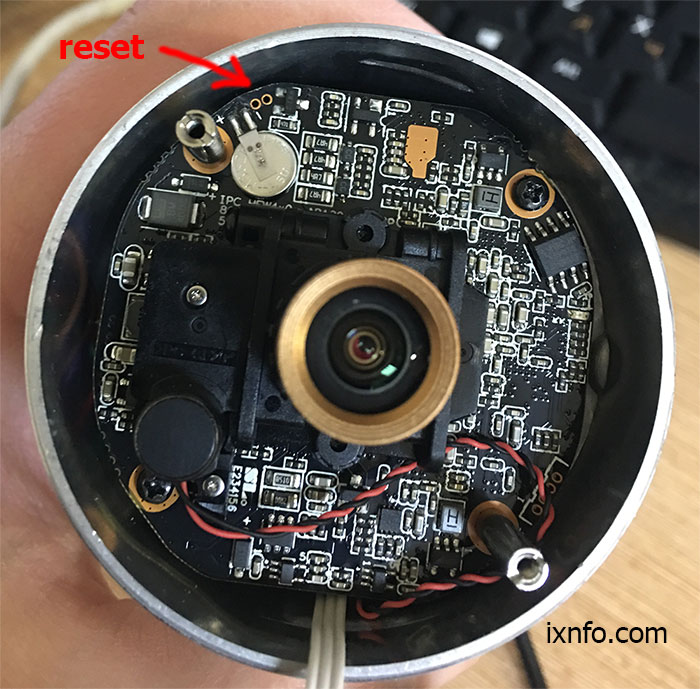Hello!
tl;dr - unable to password-reset any of my IP camera's!
I thought it'd be a good idea to get a reputable brand camera system for my store, but it being a start-up and wanting to keep costs low I can't afford a new system. I came across a Dahua IP camera system that included 5 IP camera's, 3 dome-style camera's and 2 more traditional looking ones. Having a background in IT and having successfully installed a simple brandless Chinese coax camera system to keep an eye on my girlfriend's horses, I thought it'd be easy to get the Dahua system up and running. It was being sold because due to Covid-19 restrictions the business it was installed at went bankrupt.
I paid €150 and got:
3 dome-style IP camera's. They've got the Dahua logo but no information, they're in a solid steel enclosure but without a transparent dome of any kind.
2 traditional looking IP camera's, a DH-IPC-HFW4300s-V2-0360B and a DH-IPC-HFW4300R-Z
1 NVR 4108 recorder unit
1 8-port POE switch.
Having a closer look at the NVR makes me wonder about it's authenticity, it doesn't actually have the Dahua logo anywhere, just 'NVR' at the top, and the back side logo just says "Network Video Recorder", "Model NVR4108", a serial number with a barcode, and a QR code. During booting and operation, it does have the Dahua brand information. I'm suspecting I'm dealing with a imitation hardware loaded with legitimate Dahua software, I may be wrong?
Out of the box, the 48v/1.35a PoE power adapter was plugged into the NVR, and the NVR's 12v/2a adapter was plugged into the PoE switch. I corrected this before things would go up in a fiery bang with lots of smoke! The NVR wouldn't boot up, no lights, nothing. Skipping a bit ahead here, I found an old forum post from 2015 saying Dahua recorders tend not to turn on when a faulty harddisk is installed. I I unplugged the harddrive from the NVR (WD Purple, 1TB) and it instantly booted. Installed a random harddisk I had laying around for testing purposes, and it booted up fine with that.
Great! I managed to log into the GUI using the credentials I had received and thought I'd have the system up and running within minutes. That was at 9am this morning, it's almost midnight now. I formatted my harddisk through the menu's gave the system a factory reset.
The great issue I'm dealing with right now: None of the IP camera's accept a username/password. I've tried 888888/8888888, default/default, admin/admin, admin/admin123 and several other accounts I made myself. Through Youtube I was told I can use the "Forgot Password?" option in each of the camera's web interfaces, but my interface does not have that option! How about Config Tool? Well, I can go to the Password Recovery menu but I can't select the camera's, everything is grayed-out!
My last resort would be to take all the camera's apart and muck around with jumpers.
Is there something I've missed? An essential step somewhere? I feel like the camera's just aren't syncing their credentials with the NVR.
At this point i feel like there's no Google search result containing the phrases Dahua and Password that I haven't yet seen!
Help?
tl;dr - unable to password-reset any of my IP camera's!
I thought it'd be a good idea to get a reputable brand camera system for my store, but it being a start-up and wanting to keep costs low I can't afford a new system. I came across a Dahua IP camera system that included 5 IP camera's, 3 dome-style camera's and 2 more traditional looking ones. Having a background in IT and having successfully installed a simple brandless Chinese coax camera system to keep an eye on my girlfriend's horses, I thought it'd be easy to get the Dahua system up and running. It was being sold because due to Covid-19 restrictions the business it was installed at went bankrupt.
I paid €150 and got:
3 dome-style IP camera's. They've got the Dahua logo but no information, they're in a solid steel enclosure but without a transparent dome of any kind.
2 traditional looking IP camera's, a DH-IPC-HFW4300s-V2-0360B and a DH-IPC-HFW4300R-Z
1 NVR 4108 recorder unit
1 8-port POE switch.
Having a closer look at the NVR makes me wonder about it's authenticity, it doesn't actually have the Dahua logo anywhere, just 'NVR' at the top, and the back side logo just says "Network Video Recorder", "Model NVR4108", a serial number with a barcode, and a QR code. During booting and operation, it does have the Dahua brand information. I'm suspecting I'm dealing with a imitation hardware loaded with legitimate Dahua software, I may be wrong?
Out of the box, the 48v/1.35a PoE power adapter was plugged into the NVR, and the NVR's 12v/2a adapter was plugged into the PoE switch. I corrected this before things would go up in a fiery bang with lots of smoke! The NVR wouldn't boot up, no lights, nothing. Skipping a bit ahead here, I found an old forum post from 2015 saying Dahua recorders tend not to turn on when a faulty harddisk is installed. I I unplugged the harddrive from the NVR (WD Purple, 1TB) and it instantly booted. Installed a random harddisk I had laying around for testing purposes, and it booted up fine with that.
Great! I managed to log into the GUI using the credentials I had received and thought I'd have the system up and running within minutes. That was at 9am this morning, it's almost midnight now. I formatted my harddisk through the menu's gave the system a factory reset.
The great issue I'm dealing with right now: None of the IP camera's accept a username/password. I've tried 888888/8888888, default/default, admin/admin, admin/admin123 and several other accounts I made myself. Through Youtube I was told I can use the "Forgot Password?" option in each of the camera's web interfaces, but my interface does not have that option! How about Config Tool? Well, I can go to the Password Recovery menu but I can't select the camera's, everything is grayed-out!
My last resort would be to take all the camera's apart and muck around with jumpers.
Is there something I've missed? An essential step somewhere? I feel like the camera's just aren't syncing their credentials with the NVR.
At this point i feel like there's no Google search result containing the phrases Dahua and Password that I haven't yet seen!
Help?
Attachments
-
316.7 KB Views: 19
-
238.1 KB Views: 19
-
126.5 KB Views: 18