Hello
I have 4 Hikvision cameras, grey import I believe.
3 x DS-2CD2335-i2
1 x DS-2CD2232-i5
So I have 2 models of cameras, running on Blue Iris, all perfectly for over 1 year.
Problems is , both models of cameras will every day or two , RESET to FACTORY settings so I will loose conections.
Usually one camera will do this once every 24-48 hours... and then one of the other 4 will do it. However the most common one I think is the most active one at the front of the house, so one does it way more than the others.
The camera become INACTIVE ( I must reactive it on IVMS4200 ), will loose the password, will loose all IP address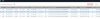

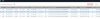



 settings and reacquire the factory IP address. I then have to spend a few minuets resetting everything up with IVMS4200 /SADP tool software.
settings and reacquire the factory IP address. I then have to spend a few minuets resetting everything up with IVMS4200 /SADP tool software.
Being a grey import , I'm told I cant upgrade FIRMWARE.. but I'm not sure if this is indeed the problem.
Is there a "common" problem that explains the cameras resetting themselves to default?
Help is so much appreciated.
regards
Peter
I have 4 Hikvision cameras, grey import I believe.
3 x DS-2CD2335-i2
1 x DS-2CD2232-i5
So I have 2 models of cameras, running on Blue Iris, all perfectly for over 1 year.
Problems is , both models of cameras will every day or two , RESET to FACTORY settings so I will loose conections.
Usually one camera will do this once every 24-48 hours... and then one of the other 4 will do it. However the most common one I think is the most active one at the front of the house, so one does it way more than the others.
The camera become INACTIVE ( I must reactive it on IVMS4200 ), will loose the password, will loose all IP address
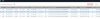

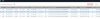



 settings and reacquire the factory IP address. I then have to spend a few minuets resetting everything up with IVMS4200 /SADP tool software.
settings and reacquire the factory IP address. I then have to spend a few minuets resetting everything up with IVMS4200 /SADP tool software.Being a grey import , I'm told I cant upgrade FIRMWARE.. but I'm not sure if this is indeed the problem.
Is there a "common" problem that explains the cameras resetting themselves to default?
Help is so much appreciated.
regards
Peter
