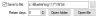International784
Getting the hang of it
Every time I. Login to BI’s app, I have 6-8 errors or alerts and I can’t identify them in the log. Would anyone mind taking a look at these and see what problems may be? BI runs/operates fine.
Attachments
-
38.4 KB Views: 18
-
60.5 KB Views: 18