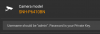I bought a small PTZ cam at Costco.
It is aSAMSUNG-SNH-V6410PN
Box also calls it "SmartCam PTZ".
I can see and use it through the app but cannot get it to work in Tinycam app.
It finds it and the correct name and model but wont log in. TC has 3 setting options, "camera push", RTP over TCP and RTP over UDP. None work.
Any thoughts?
Thanks
It is aSAMSUNG-SNH-V6410PN
Box also calls it "SmartCam PTZ".
I can see and use it through the app but cannot get it to work in Tinycam app.
It finds it and the correct name and model but wont log in. TC has 3 setting options, "camera push", RTP over TCP and RTP over UDP. None work.
Any thoughts?
Thanks