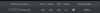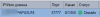I brought a Dahua IPC-HFW4631H-ZSA to trial how good it is.
I have initialised the camera and created a static ip for the network but can't access it with Smart PSS using the created user accounts or root account.
It works fine with the IDMSS Iphone app using the user accounts.
Any Idea appreciated?
Every other Dahua camera on the same network works fine remotely.
I have initialised the camera and created a static ip for the network but can't access it with Smart PSS using the created user accounts or root account.
It works fine with the IDMSS Iphone app using the user accounts.
Any Idea appreciated?
Every other Dahua camera on the same network works fine remotely.