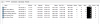I’ve only been running Blue Iris since December and the experience has been mostly positive except for a few times now where I’ve found the application has entered into a faulted state. The computer and software is responsive however, camera feeds are lost, CPU use is 100% and RAM usage is near maximum consumption. The most recent ‘crash’ was the first time I’ve had just one camera fail. Other instances every camera has failed. See screencaps.
The system is an HP sff i5 6500 with 8 gb of RAM. Very vanilla install and only running BI. According to the Intel update utility, all drivers are up to date. I’m running 6 Dahua cameras 5 HDW5231R-ZE and 1 HDBW4231F-AS. H.264 with a 15 fps frame rate and matching I frame interval for all camera’s main and sub streams.
I’ve reached out to BI support and was informed it is a hardware acceleration issue and that I should turn it off. Support died at “it should work”. So here I am, lost. This problem has persisted across several BI versions now. I’m not sure what to troubleshoot to figure out the problem. I’ve seen this has been a problem in the past. How have you resolved the problem?
I appreciate the help.
The system is an HP sff i5 6500 with 8 gb of RAM. Very vanilla install and only running BI. According to the Intel update utility, all drivers are up to date. I’m running 6 Dahua cameras 5 HDW5231R-ZE and 1 HDBW4231F-AS. H.264 with a 15 fps frame rate and matching I frame interval for all camera’s main and sub streams.
I’ve reached out to BI support and was informed it is a hardware acceleration issue and that I should turn it off. Support died at “it should work”. So here I am, lost. This problem has persisted across several BI versions now. I’m not sure what to troubleshoot to figure out the problem. I’ve seen this has been a problem in the past. How have you resolved the problem?
I appreciate the help.
Attachments
-
421.5 KB Views: 14
-
294.8 KB Views: 14
-
323.1 KB Views: 13