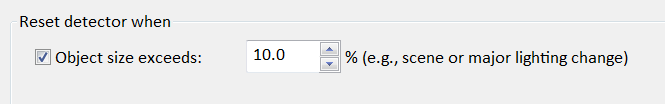Ok, so I made Zone A all green for the lighting changes to work correctly. I then took the yard absent the street and sectioned it off in zones B,C,D,E,F,G. In the Object Detection Zones I put B-F. I'm kinda thinking that isn't correct, and will only trigger movement between B-F. How do you enter any movement between any of the zones minus A? BCDEFG? I made sure there was a space between the grids. So I need any movement between the grids triggers. Although, I'm not sure how this won't trigger with a rolling cloud across the yard. Also, because I set up Zone A as all green, the detector is looking at the street, and house across the street and triggering. I thought A would just be used for the lighting changes. Thoughts?