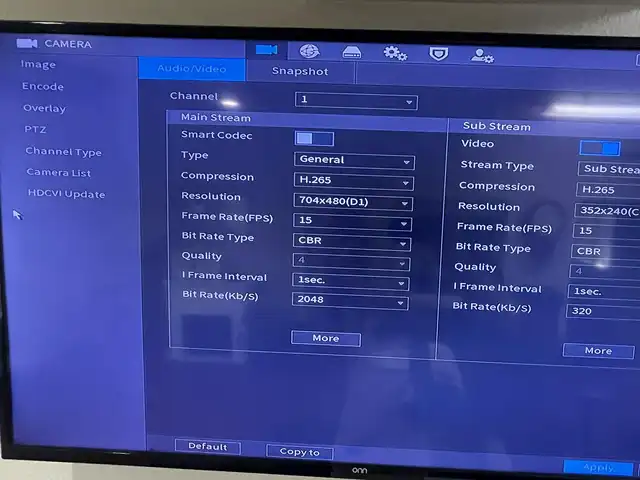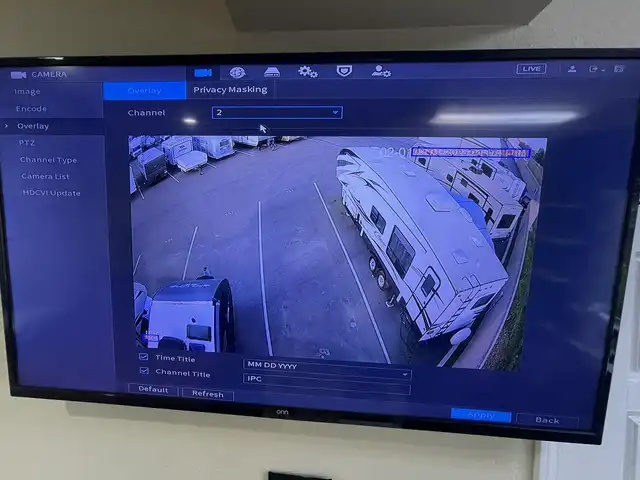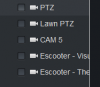PaperStrawWrappers
n3wb
Hi All- I'm having some trouble managing the DVR software at work. We have 31 IP cameras and 1 co-ax. We've recently had some work done and had to reorder our video feeds on the main screen.
I'm learning slowly- but I think I've come across the root of the problem I'm having with simply re-naming our cameras. In the picture below is a sample section of our main feed screen. As you can see, the Channel Title is present in the bottom left corner of each feed, and in the bottom right corner is what I assume to be the Camera Name. Since re-ordering the feeds, we'd just like to re-name them to be in order going from right to left, top to bottom.
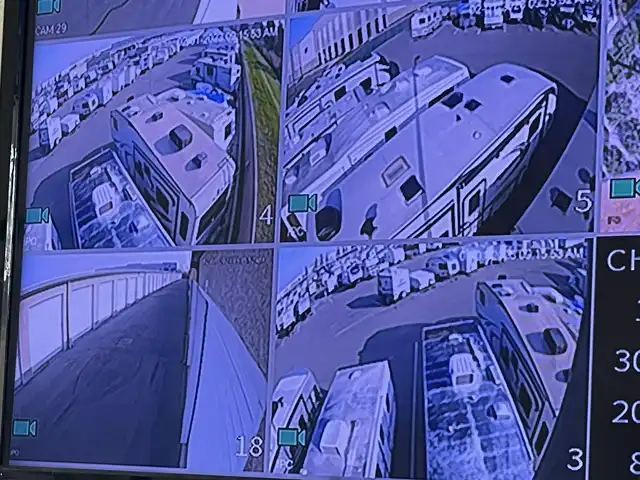
From my reading in the user manual, I should be able to go to Menu > Camera > Camera Name - but I do not have an option for Camera Name in the Camera menu. Below are link examples; I found a youtube video that shows the expected options, but mine appear differently, can anyone explain why- and how I might be able to go about re-numbering the cameras? The company we work with tried to tell us to just rename the channel (bottom left) for each camera, but the font size is too small to see from a distance- and we would still be left with unordered numbers on the bottom right of each feed.
Expected Options
Actual Options
Device Model is X54A5L
Hardware Version is V1.0
Software Version is V4.001.0000000.15
Any help is appreciated, thanks!
I'm learning slowly- but I think I've come across the root of the problem I'm having with simply re-naming our cameras. In the picture below is a sample section of our main feed screen. As you can see, the Channel Title is present in the bottom left corner of each feed, and in the bottom right corner is what I assume to be the Camera Name. Since re-ordering the feeds, we'd just like to re-name them to be in order going from right to left, top to bottom.
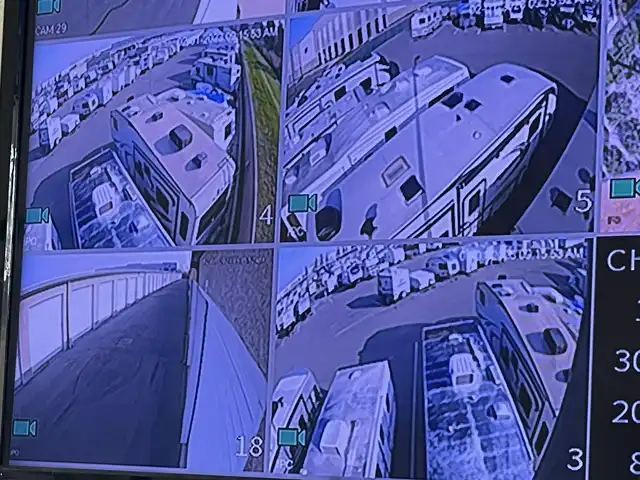
From my reading in the user manual, I should be able to go to Menu > Camera > Camera Name - but I do not have an option for Camera Name in the Camera menu. Below are link examples; I found a youtube video that shows the expected options, but mine appear differently, can anyone explain why- and how I might be able to go about re-numbering the cameras? The company we work with tried to tell us to just rename the channel (bottom left) for each camera, but the font size is too small to see from a distance- and we would still be left with unordered numbers on the bottom right of each feed.
Expected Options
Actual Options
Device Model is X54A5L
Hardware Version is V1.0
Software Version is V4.001.0000000.15
Any help is appreciated, thanks!