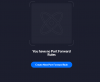Jeff Erdmann
n3wb
Looking for a little guidance. I'm not a tech expert, but have read most of the wiki's and guides. When I look at the status screen in BI and go to the connections tab there have been numerous connection to my system from IP's that are not authorized and look very suspect. The locations are from various countries. I have attached screen shots from the last couple days. BI and all cameras are set up on their own VLAN. I do not have remote viewing enabled on BI. Thanks for any tips or guidance...happy to send over any necessary screenshots of setup.
Attachments
-
12.2 KB Views: 14
-
29.7 KB Views: 14
-
452.6 KB Views: 15
-
376.6 KB Views: 13