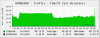I have 2 cameras that are analog with siamese cable running to them that I need to replace with IP cameras. The cameras are in those old CCTV box camera housings mounted on side of the building. I was thinking of using an engenius ENGENS200 access point/bridge and sliding it under the camera in the box or on top if it fits. Other option is to buy one of those coaxial to ethernet adapters and put an IP box camera in there.
Running new ethernet cable is not going to be an easy option due to construction of hotel. It is on the outside of a staircase and the nearest attic is of course on the 4th floor. When I go to the property again I will look and see if I can trace the wire down with my probe and see if it's running with an easier to get method.
Running new ethernet cable is not going to be an easy option due to construction of hotel. It is on the outside of a staircase and the nearest attic is of course on the 4th floor. When I go to the property again I will look and see if I can trace the wire down with my probe and see if it's running with an easier to get method.