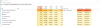Steppi
n3wb
Hi guys! I have been using BlueIris for more than 2 years, but for a few months now, with the same configuration, I find the PC with 100% cpu. The only way to fix is: BlueIris - Settings - Camera - Encode Hardware -> change from "Intel" to "Intel Beta", after restarting the BlueIris service and everything works fine. so the cpu load is 15-20% .. Then if it happens again I run the process in reverse, then from "Intel Beta" to "Intel" .. In your opinion why?
Setup:
Intel i7 6700K
Ram - 8 gb DDR4 - 2400mhz
SSD 500Gb
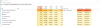
Setup:
Intel i7 6700K
Ram - 8 gb DDR4 - 2400mhz
SSD 500Gb