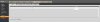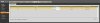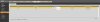Nick70068
Getting the hang of it
I added another 4TB drive to my Dahua NVR5208-8P-4KS2 and everything is functioning. But I noticed several days later that the recording on the second drive is still 0/4TB and the playback capacity is still about 12 or 13 days ( 8 2MP IPC-HDW2231R-ZS cameras h.256). Attached are the screen shots of the storage configuration.
Not sure why the second drive still shows 0 bytes written and playback still showing only 2 weeks of recorded playback.
Any help is greatly appreciated!
Nick
Not sure why the second drive still shows 0 bytes written and playback still showing only 2 weeks of recorded playback.
Any help is greatly appreciated!
Nick
Attachments
-
70.3 KB Views: 21
-
57.6 KB Views: 18
-
65.9 KB Views: 18