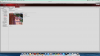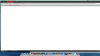Hi, last week I bought 2 cameras 2CD2032-i. The motion detection is great, only at night it turns on really too much. I was looking for the "day/night switch", but when I look at "picture settings", the button "advanced settings" is grey, and I can't click on it.... Someone knows what I'm doing wrong?
By the way, I have a Mac...
By the way, I have a Mac...