itsRooted
n3wb
- Joined
- May 27, 2017
- Messages
- 2
- Reaction score
- 0
Hi Legends!
ok i have a Hikvision DS7608NI-I2/8P updated to the latest firmware, now my password doesnt work, when i connect via hdmi the username is now in garbage and cant be changed.
so i downloaded the Hikvision TFT server tool, "not new to tft or ssh" and it kicked off ok, but then it basically goes into a loop.
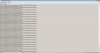
it is still under warranty and bought from a distribution partner, so should i take it back or can someone assist in some options???
ok i have a Hikvision DS7608NI-I2/8P updated to the latest firmware, now my password doesnt work, when i connect via hdmi the username is now in garbage and cant be changed.
so i downloaded the Hikvision TFT server tool, "not new to tft or ssh" and it kicked off ok, but then it basically goes into a loop.
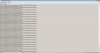
it is still under warranty and bought from a distribution partner, so should i take it back or can someone assist in some options???
