I've emailed Alexey, but perhaps the community might also have some ideas on the following issue:
I have two Annke C800 (I91BM) that have a corrupt live full stream view via Tinycam Pro (ONVIF connection) when at full resolution (3840x2160). See thumbnails for what I mean.
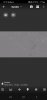

The full stream is OK via Hik-Connect on Android. The full stream is OK via browser on my PC. I have tested the RTSP stream via VLC on my PC and also OK. The issue is consistent with Tinycam Pro on my Android phone, tablet and Firestick.
Both cameras are OK on Tinycam at full stream if I reduce the resolution to 2688x1520, but with these cameras reducing the resolution is just a crop, so it dramatically changes the field of view and is not a solution for me.
Both cameras live stream OK if the scene is either low light or or limited dynamic range. One camera is in my garage and works fine until I open both doors, then with the extrra light it corrupts. The other cam I have giving an overview of my garden and this will only give live full stream at full res in low light or when switched over to IR at night. In normal cloudy daylight, the image corrupts.
I have tried hardware vs software encoding in the app. I have tried reducing the camera max bit rate etc, constant bitrate opposed to variable etc, ONVIF UDP opposed to TCP, but nothing I have tried so far works. But it does seem to be Tinycam specific. The best I have for now is to configure the cam as stream 2 in Tinycam to get the substream. Passable on my phone, but not a great when viewed via the Firestick on my TV, when the full stream is what I really want to see.
Any ideas for things to try or better workarounds please?
Hoping Alexey can help if not. I've used the app for years so really hoping for a solution.
Regards
G.
I have two Annke C800 (I91BM) that have a corrupt live full stream view via Tinycam Pro (ONVIF connection) when at full resolution (3840x2160). See thumbnails for what I mean.
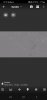

The full stream is OK via Hik-Connect on Android. The full stream is OK via browser on my PC. I have tested the RTSP stream via VLC on my PC and also OK. The issue is consistent with Tinycam Pro on my Android phone, tablet and Firestick.
Both cameras are OK on Tinycam at full stream if I reduce the resolution to 2688x1520, but with these cameras reducing the resolution is just a crop, so it dramatically changes the field of view and is not a solution for me.
Both cameras live stream OK if the scene is either low light or or limited dynamic range. One camera is in my garage and works fine until I open both doors, then with the extrra light it corrupts. The other cam I have giving an overview of my garden and this will only give live full stream at full res in low light or when switched over to IR at night. In normal cloudy daylight, the image corrupts.
I have tried hardware vs software encoding in the app. I have tried reducing the camera max bit rate etc, constant bitrate opposed to variable etc, ONVIF UDP opposed to TCP, but nothing I have tried so far works. But it does seem to be Tinycam specific. The best I have for now is to configure the cam as stream 2 in Tinycam to get the substream. Passable on my phone, but not a great when viewed via the Firestick on my TV, when the full stream is what I really want to see.
Any ideas for things to try or better workarounds please?
Hoping Alexey can help if not. I've used the app for years so really hoping for a solution.
Regards
G.
