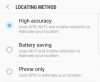Murphy strikes!!
Wouldn't you know it... I upload a post in the morning, then leave the house in the afternoon THEN
Blue Iris app FAILS to register the the exit and entry events. It just quit for.the.first.time.!!! since I updated to version 2.0.63.
Today I got it working again by doing the following. I'm not suggesting these steps are required, I'm just reporting what I did. (Note: my device's 'Locating Method' was set to 'High Accuracy' as shown in post #3 above). (EDIT: Note with these steps I'm opting to set my geofence based on my device location, not the server location.)
1) Opened the BI Android app and reset BI’s geofences via ‘Information>Reset geofences’. [1]
2) Took my device outside the house.
3) Opened the Google Maps app and made sure it correctly located my device. This included expanding the scale to confirm there was only a small light blue error circle around my blue location dot (click <
here> to learn more). See image #1.
4) Opened a GPS app [2] and made sure it was also reporting a small error for my location (3m, in this case). See image #2.
5) Reopened the BI Android app and selected ‘Settings>Geofence radius’ and selected ‘Off’. Noted a "Geofences updated' flash message.
6) Closed the app.
7) Reopened the BI Android app and selected ‘Settings>Geofence radius’ and selected ‘50m', (EDIT: then 'Your Current Location' (not 'Server Location')). Again noted a "Geofences updated' flash message. See image #3.
8) Closed the app.
Next I took a walk and tested the boundaries of my geofence. I used a GPS app to track my distance as I leisurely walked in a straight line, stopping when I neared the geofence boundary plus ~2*GPS error distances. Within 1-2 minutes, the BI app successfully detected I had exited the geofence. See image #4. I actually repeated steps 5-8 numerous times, testing different radius values. The BI app's detection worked quite well for radius values of 50+ meters.
[1] I’m not sure what this command really does. It is not described in the app's 'Help'. I have sent an inquiry to developer and will post the reply when I get one.
[2] My favorite GPS app is AndroiTS GPS Test Pro; unfortunately it is no longer available in the Play Store (but you can find the Free version with a little google-fu). I also like GPS Status & Toolbox <
link>; swipe right for a screen you can use to track your walking distance from your current location.
Image #1. Note: Despite showing my location as inside the house, I was really outside - it’s within the error circle.

Image #2.

Image #3.

Image #4.