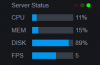Hi
I'm running BI with single camera for now (Still testing, but with paid license)
My camera is IPC-HDW2231R-ZS and DTD is enable.
Hardware of BI is i7-5557u with 8GB Ram
CPU doesn't seems to be rocking high or something, but I don't know how it behave when motion triggered.
Is there a way to see that ?
I've configure my cam FPS and iFrame to 15, and BI to 20 according to recommendations here.
I'm running BI with single camera for now (Still testing, but with paid license)
My camera is IPC-HDW2231R-ZS and DTD is enable.
Hardware of BI is i7-5557u with 8GB Ram
CPU doesn't seems to be rocking high or something, but I don't know how it behave when motion triggered.
Is there a way to see that ?
I've configure my cam FPS and iFrame to 15, and BI to 20 according to recommendations here.
Attachments
-
84.6 KB Views: 34