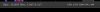achalmersman
Pulling my weight
Hi. I thought the way I have BI configured it should be using only 3.5 TB on my D: drive. It is using over 4TB. Can anybody help me understand why? I have the "New" folder set to store on the C: drive (ssd) and all stored and alerts on the D: drive. I just occured to me.... should I have the "Alerts" folder on the C: drive since that's the most accessed clips?
The only cams that do not store in the "New" folder are the LPR's. I have them set to go directly to "Stored" so that they aren't continually burning on the SSD since they record continuously.
The only cams that do not store in the "New" folder are the LPR's. I have them set to go directly to "Stored" so that they aren't continually burning on the SSD since they record continuously.
Attachments
-
82.4 KB Views: 26
-
79.2 KB Views: 25
-
79.6 KB Views: 25
-
14.3 KB Views: 23
-
69.7 KB Views: 22
-
85.6 KB Views: 21
-
86.8 KB Views: 20
-
34.8 KB Views: 20