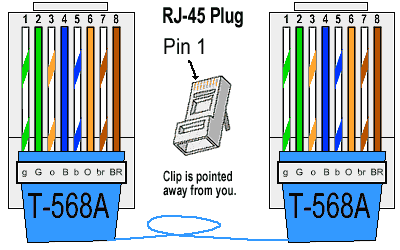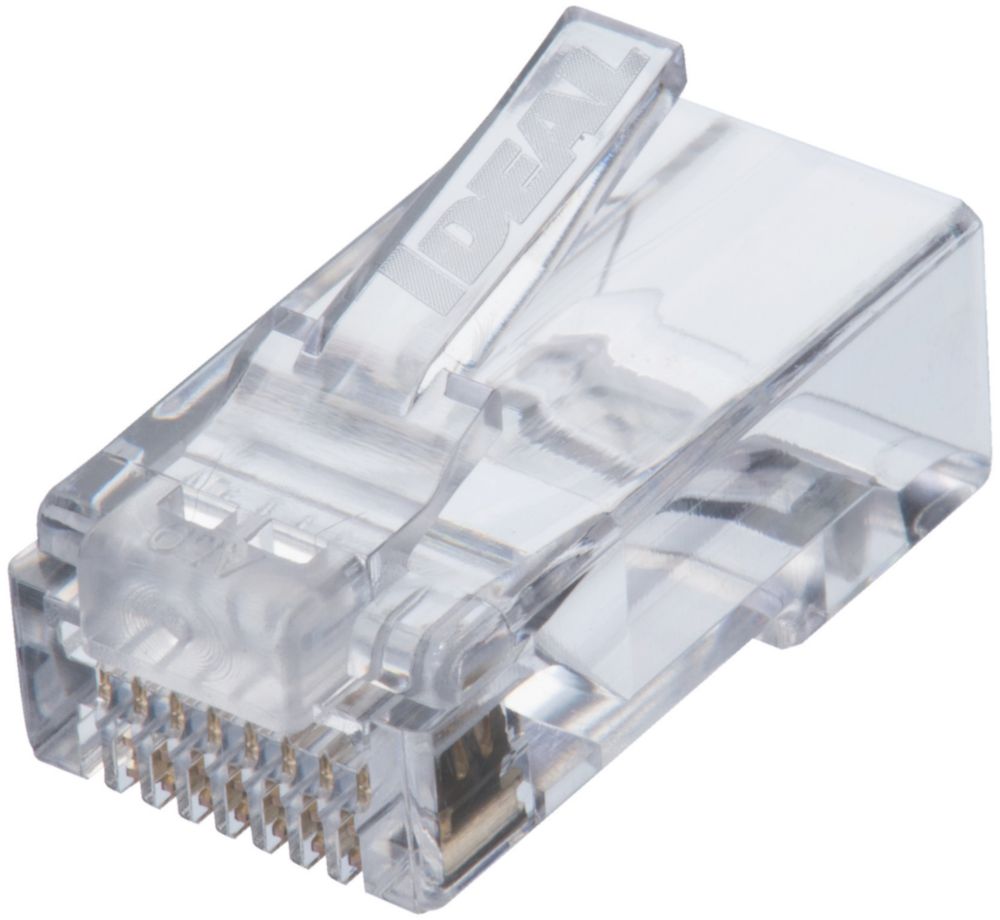Been reading up on cameras for a few weeks now. More confused than ever, so I'd like to hear what system you all would buy/build.
Goal: 2-3 cameras to monitor outside of home. 2-3 cameras on my boat dock roughly 300' away from the house. I have internet (via point to point wireless bridge to a POE+ switch) on the dock. I live in the country and I don't have much/any lighting outside the house or boat dock, so it's very dark at night. I don't want cameras that just let me see something happened. I want quality images and the ability to make out faces from 20-30 feet. I need to be able to see the registration numbers on the boat if someone pulls up to my dock. It doesn't do me any good to have a video of someone stealing stuff off the dock if the video of their face or boat registration is too grainy to use.
I (stupidly) started with a few wifi cameras a couple years ago. Quickly realized they're junk. Started looking at other options back in August and decided to go with POE IP cameras and an NVR. Found Reolink and Amcrest and liked Reolink for no particular reason other than a few youtube videos about them.
Then I saw a business in town with Lorex cameras and the owner said they're great. So after a bit of research, I pretty much decided on their package deal "16-Channel Nocturnal NVR System with 4K (8MP) Smart IP Security Cameras with Real-Time 30FPS Recording and Listen-in Audio". Not sure if posting links is allowed, but you can find it easy enough with a google search. 16 CH NVR with 8 4K bullet cameras for about $1040. Can't beat that, right?
I'll admit to being hung up on 4K for no reason other than assuming 4K has to be higher image quality than anything less than 4K, but now I'm pretty sure that's not always the case. I was watching videos on PTZ cameras and saw a comparison between 4MP Lorex and several others (I think at least one was a 4K camera). A commenter said that all the cameras tested would be blown away by a 2MP Dahua (SD49225XA), and from what I saw on other YT videos, he was right. So how is a 2MP $399 Dahua better than a 4MP $500 Lorex? Hence my new confusion about all of this stuff and trying to get the best bang for my buck and realizing I can maybe do more/better with cameras that aren't 4K, but are better in other ways.
I'm willing to mix and match to build a custom system or go with a package deal. Let's cap the budget at $1,500. Right now, priority is fixed cameras on the dock and house with the option to add a nice $500-$1000 PTZ later on. I'm open to Blue Iris, custom NVR, or whatever else is out there. I do want 24/7/365 recording for all cameras and I want to be able to monitor the cameras live on my TV when I'm home and check them remotely as I'm out of town a lot. Motion alerts via text/notification is a must.
So, with an initial budget of $1,500 what's my best option for right now and keeping in mind future additions like a PTZ or two next year?
Goal: 2-3 cameras to monitor outside of home. 2-3 cameras on my boat dock roughly 300' away from the house. I have internet (via point to point wireless bridge to a POE+ switch) on the dock. I live in the country and I don't have much/any lighting outside the house or boat dock, so it's very dark at night. I don't want cameras that just let me see something happened. I want quality images and the ability to make out faces from 20-30 feet. I need to be able to see the registration numbers on the boat if someone pulls up to my dock. It doesn't do me any good to have a video of someone stealing stuff off the dock if the video of their face or boat registration is too grainy to use.
I (stupidly) started with a few wifi cameras a couple years ago. Quickly realized they're junk. Started looking at other options back in August and decided to go with POE IP cameras and an NVR. Found Reolink and Amcrest and liked Reolink for no particular reason other than a few youtube videos about them.
Then I saw a business in town with Lorex cameras and the owner said they're great. So after a bit of research, I pretty much decided on their package deal "16-Channel Nocturnal NVR System with 4K (8MP) Smart IP Security Cameras with Real-Time 30FPS Recording and Listen-in Audio". Not sure if posting links is allowed, but you can find it easy enough with a google search. 16 CH NVR with 8 4K bullet cameras for about $1040. Can't beat that, right?
I'll admit to being hung up on 4K for no reason other than assuming 4K has to be higher image quality than anything less than 4K, but now I'm pretty sure that's not always the case. I was watching videos on PTZ cameras and saw a comparison between 4MP Lorex and several others (I think at least one was a 4K camera). A commenter said that all the cameras tested would be blown away by a 2MP Dahua (SD49225XA), and from what I saw on other YT videos, he was right. So how is a 2MP $399 Dahua better than a 4MP $500 Lorex? Hence my new confusion about all of this stuff and trying to get the best bang for my buck and realizing I can maybe do more/better with cameras that aren't 4K, but are better in other ways.
I'm willing to mix and match to build a custom system or go with a package deal. Let's cap the budget at $1,500. Right now, priority is fixed cameras on the dock and house with the option to add a nice $500-$1000 PTZ later on. I'm open to Blue Iris, custom NVR, or whatever else is out there. I do want 24/7/365 recording for all cameras and I want to be able to monitor the cameras live on my TV when I'm home and check them remotely as I'm out of town a lot. Motion alerts via text/notification is a must.
So, with an initial budget of $1,500 what's my best option for right now and keeping in mind future additions like a PTZ or two next year?