Hi,
I am really struggling with the Geofencing alerts. I am trying to configure it to alert us when we are outside of the Geofence, however it is sending alerts permanently.
We've got two iOS devices setup with the 50m optimal geofence option, both devices are set to "Use my current location" and the BlueIris app is allowed the location.
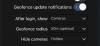
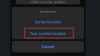
I think this screenshot shows that BlueIris sees both devices inside the Geofence currently

I think I've got it configured to only alert when we are outside the geofence like this

The "enter" and "exit" buttons seem a little ambiguous, I think they mean "inside" and "outside"?


Yet it is sending us alerts all the time.
Am I missing something? Any help is appreciated.
Thanks
I am really struggling with the Geofencing alerts. I am trying to configure it to alert us when we are outside of the Geofence, however it is sending alerts permanently.
We've got two iOS devices setup with the 50m optimal geofence option, both devices are set to "Use my current location" and the BlueIris app is allowed the location.
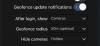
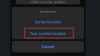
I think this screenshot shows that BlueIris sees both devices inside the Geofence currently

I think I've got it configured to only alert when we are outside the geofence like this

The "enter" and "exit" buttons seem a little ambiguous, I think they mean "inside" and "outside"?


Yet it is sending us alerts all the time.
Am I missing something? Any help is appreciated.
Thanks
Attachments
-
14.7 KB Views: 4




