Tony Swede
n3wb
- Joined
- Dec 9, 2017
- Messages
- 19
- Reaction score
- 2
HI - I have set up what I thought was quite a simple set-up here but how wrong was I.. I have 4 hi-res Q-Vis/Oyn-X cameras over PoE into a Oyn-X Falcon NVR and I just can't get it working! the cameras used to just crash one at a time leaving just one on.. now I can't get any up at all. I spoke to an installer who suggested dripping to 6fps so I logged on to each camera and set it to 6fps but to no avail..
I'm sure these are supposed to be plug and play! I have tested the cables and they seemed ok - I could always re-check them. I think the problem is elsewhere.. what sort of default settings should I have for a set-up like this? Should I be using RTSP or something? There is so much I don't know
Hope you can help
Tony
I'm sure these are supposed to be plug and play! I have tested the cables and they seemed ok - I could always re-check them. I think the problem is elsewhere.. what sort of default settings should I have for a set-up like this? Should I be using RTSP or something? There is so much I don't know
Hope you can help
Tony

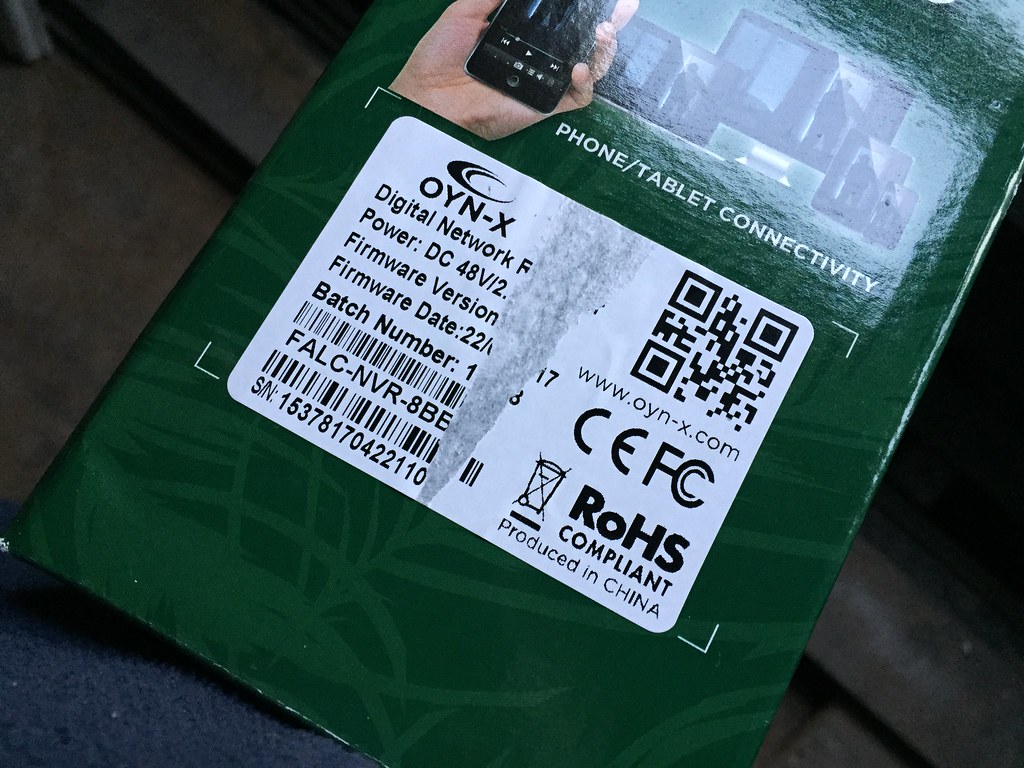 IMG_1981
IMG_1981 IMG_1980
IMG_1980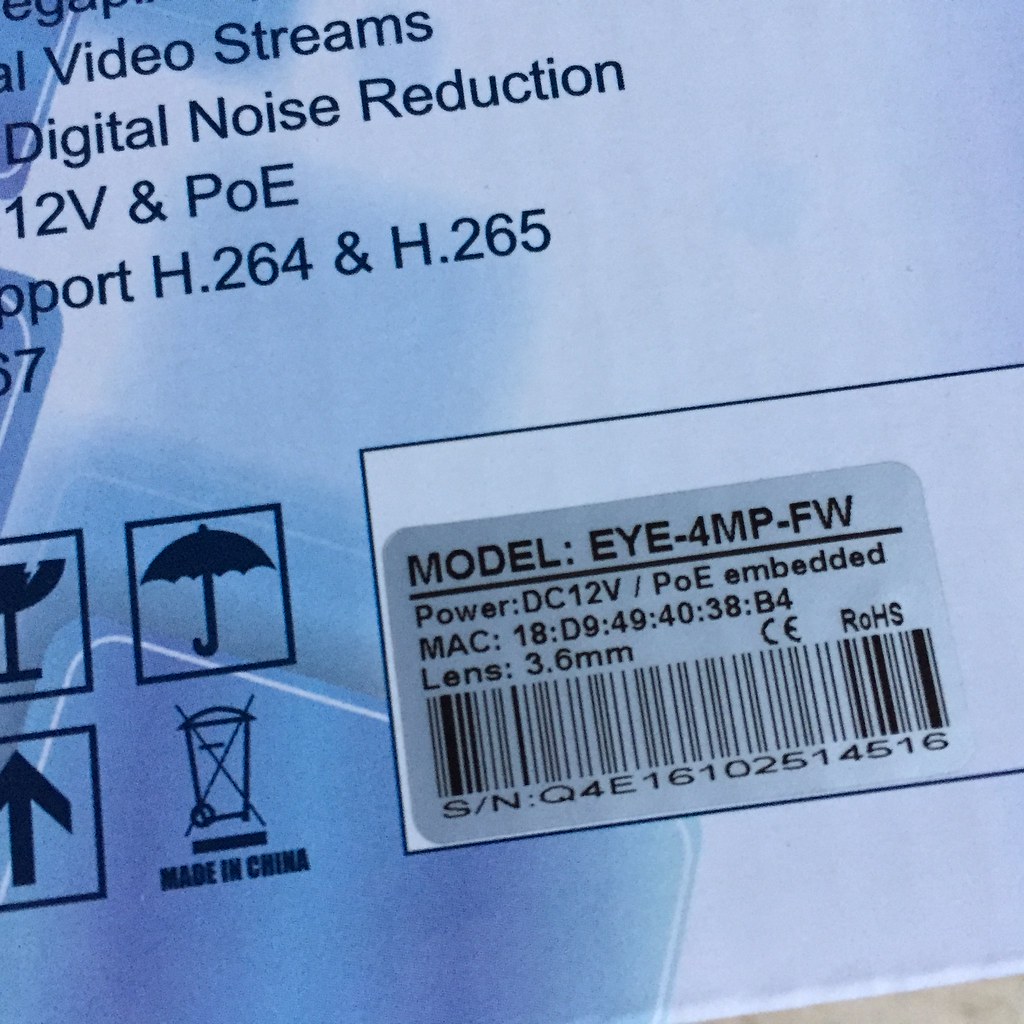 IMG_1979
IMG_1979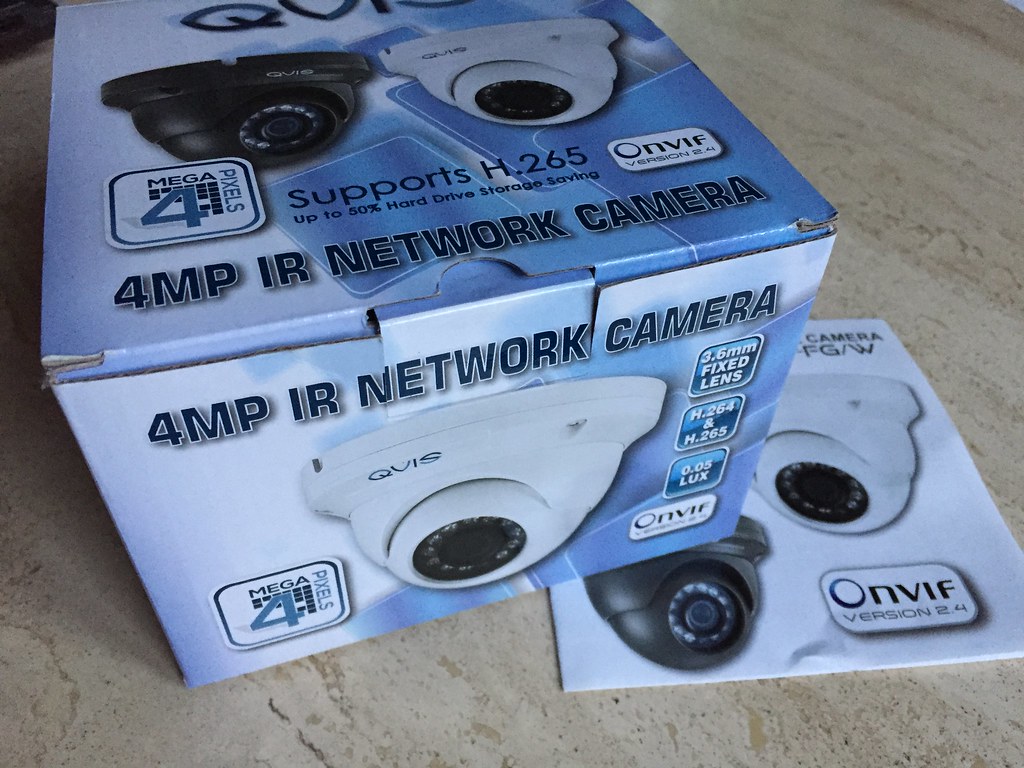 IMG_1978
IMG_1978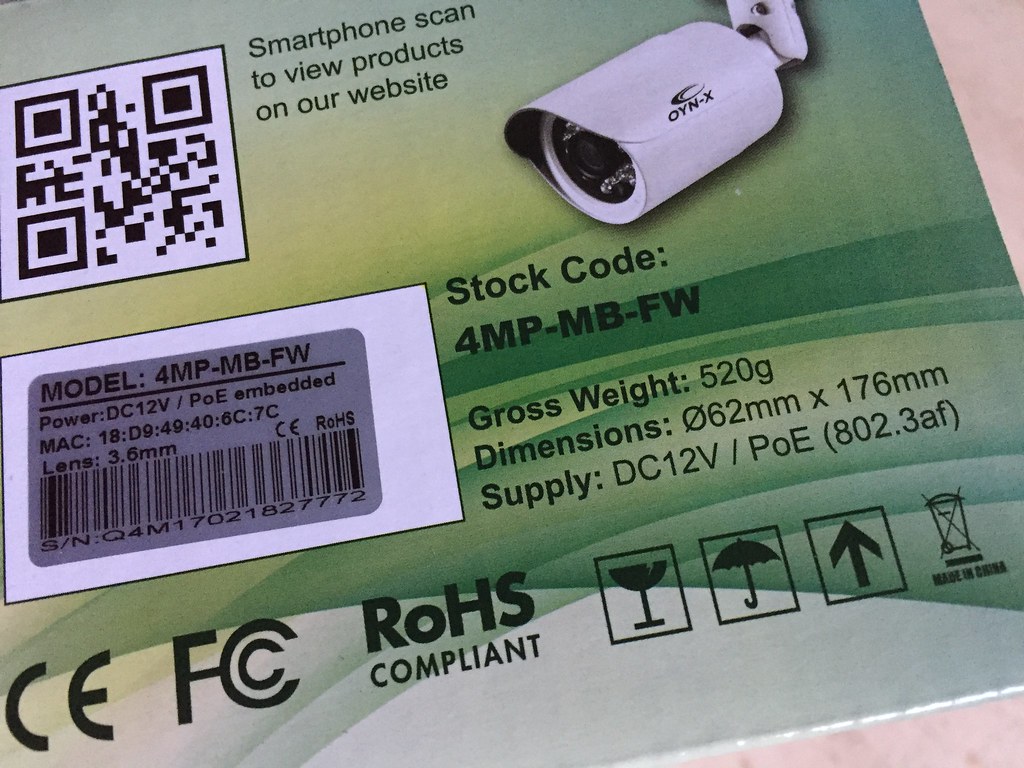 IMG_1977
IMG_1977 IMG_1976
IMG_1976 IMG_1982
IMG_1982