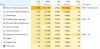- Joined
- Jun 1, 2016
- Messages
- 79
- Reaction score
- 39
I moved to a dedicated BI machine and have much higher CPU rates. Strange since I exported/imported all settings and changed nothing else other than a BI update and clean install of Windows 10 Pro.
From a Dell XPS i5-4330 w/ 32GB RAM to a dedicated Dell Inspiron 7050 tower, i7-7700 w/ 16GB RAM - both w/ Solid State OS drive and Purple Data drive.
Exported/imported settings so not really sure why CPU went from around 35-45% to 60%-78%.
Thanks in advance for any help.
Cameras:
12 Dahua IPC-HDW5231R-Z running firmware 2.460.0000.7.R, Build Date: 2017-03-06.
All set the same at camera:

All set the same in BI:

All settings per post: Optimizing Blue Iris's CPU Usage | IP Cam Talk done except the last one: limit decoding unless required.
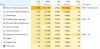
From a Dell XPS i5-4330 w/ 32GB RAM to a dedicated Dell Inspiron 7050 tower, i7-7700 w/ 16GB RAM - both w/ Solid State OS drive and Purple Data drive.
Exported/imported settings so not really sure why CPU went from around 35-45% to 60%-78%.
Thanks in advance for any help.
Cameras:
12 Dahua IPC-HDW5231R-Z running firmware 2.460.0000.7.R, Build Date: 2017-03-06.
All set the same at camera:

All set the same in BI:

All settings per post: Optimizing Blue Iris's CPU Usage | IP Cam Talk done except the last one: limit decoding unless required.